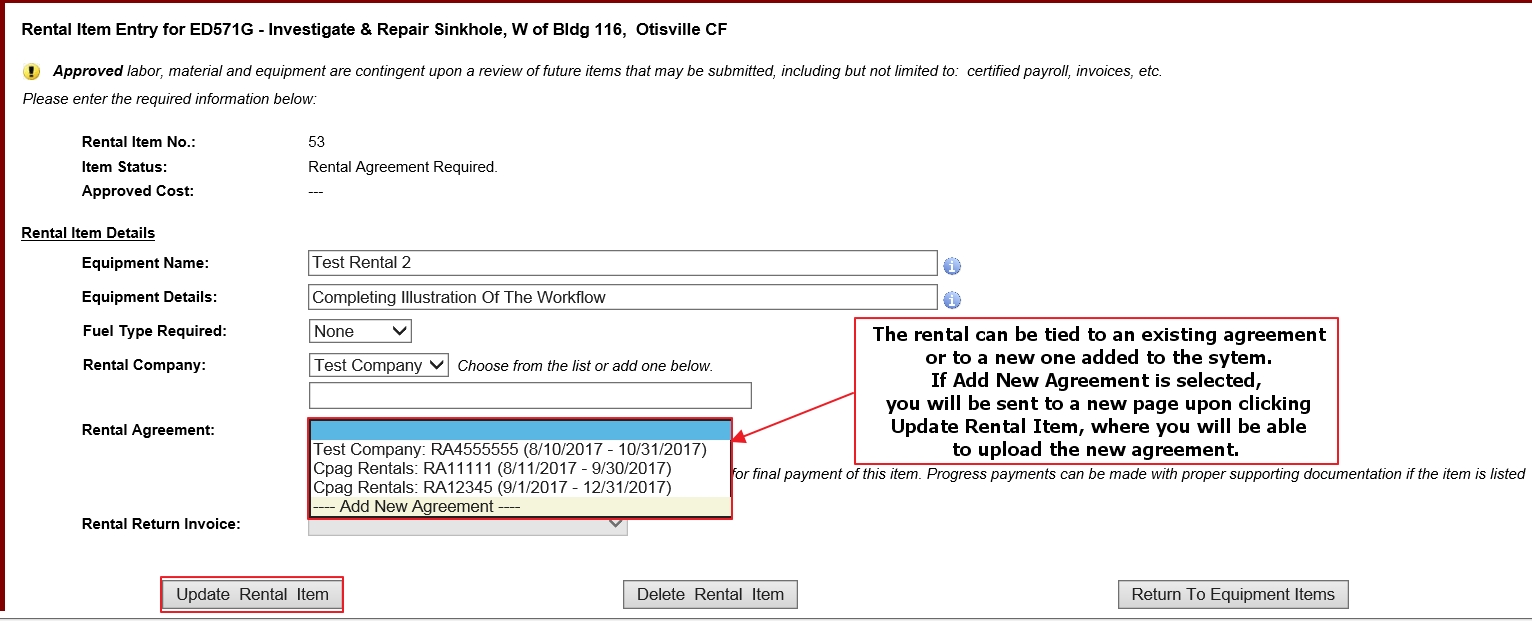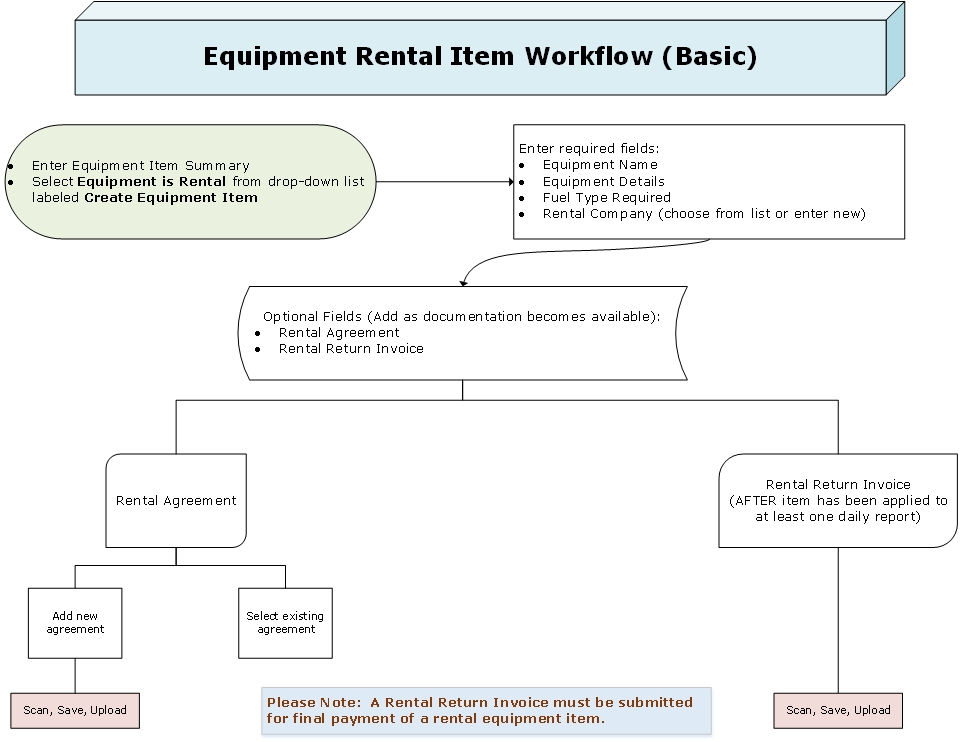
Summary of the Workflow: Equipment
rentals require specific supporting elements in order to be payable. The
application provides you with multiple paths through which you may complete
the process of recording rental details and providing supporting documentation
on your costs. The diagram below shows a high-level overview of the rental
workflow; details on specific tasks within this workflow follow.
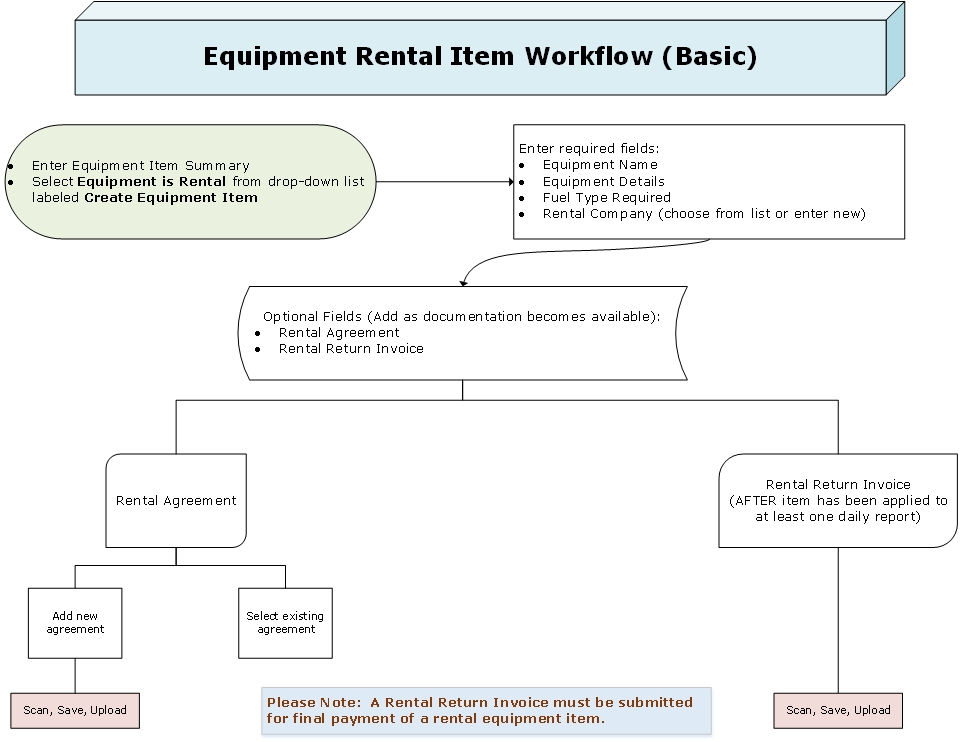
The following is a standard workflow for rental equipment.
Equipment rental is expected to be obtained within a reasonable distance from the worksite, generally within an hour’s drive. Selection of a rental company must be in the best interest of the State, not for the contractor’s convenience. Delivery and pickup charges are generally reimbursable, but if these charges seem excessive, CPAG will request further justification to evaluate whether the costs are fair and reasonable. See below for detailed tips on uploading and verifying invoicing and other documentation on rentals.
Select Rental from the drop-down to add a rental item.
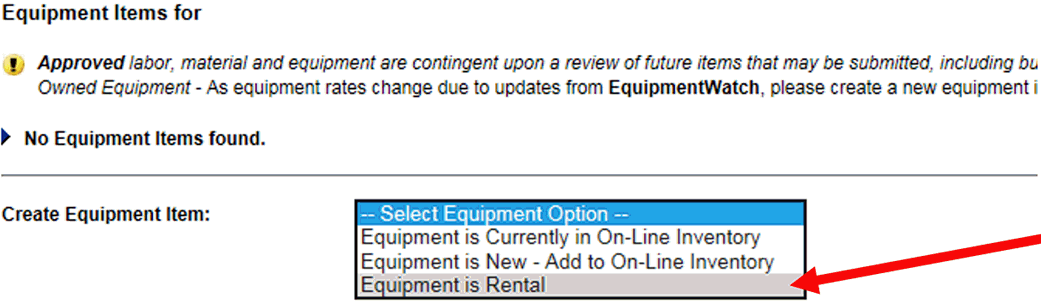
Enter details on the rental; if you have a rental agreement ready to upload at this time, select Add New Agreement in the drop-down and then click Add Rental Item.
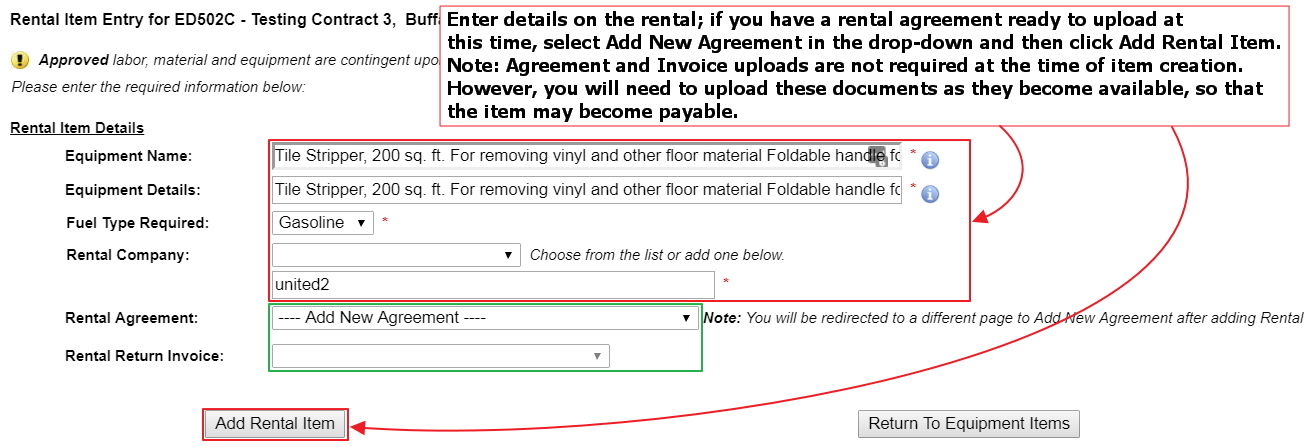
In the next screen, you will add detail on the rental agreement. Use the Choose File button to upload the scanned rental agreement in pdf or image format. Click the Add Agreement button to save the upload and return to the equipment list screen.
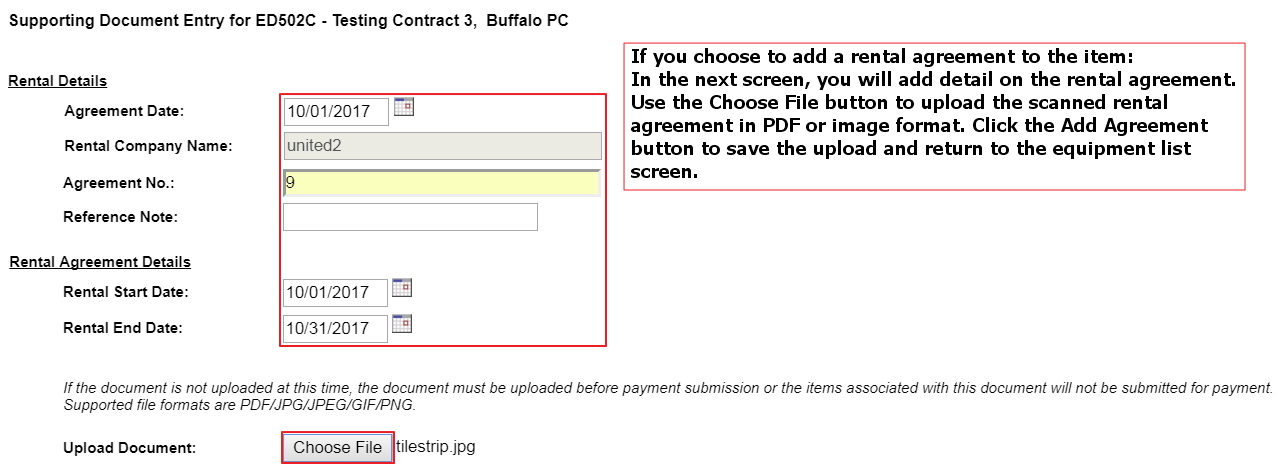
The newly-added piece of rental equipment will now appear in your listing, with a unique item number that links to the detail page.
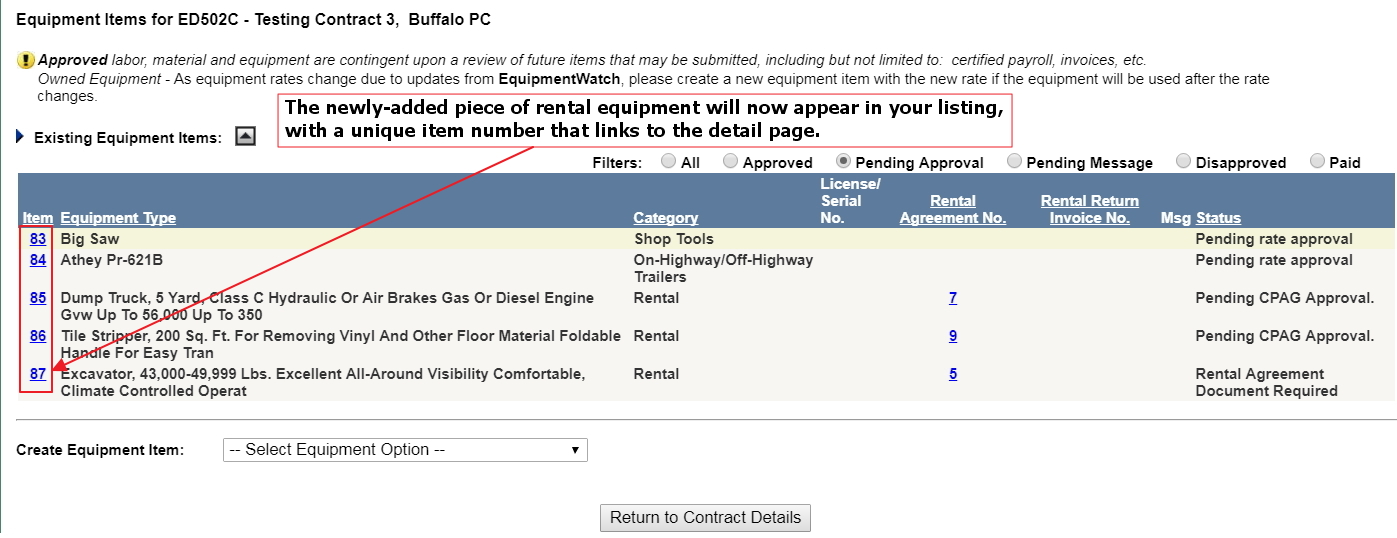
The application provides you with some leeway on how you can complete the creation of the rental item with all the subsequent invoicing and documentation. For more information on managing supporting documentation, see this page. The illustrated path below is meant to show how best to approach this process.
1. Begin by creating the rental item as above, providing as much detail as possible about the piece.
2. You can add the rental agreement now if you have it; but the application does not require that you provide it at item creation (see below).
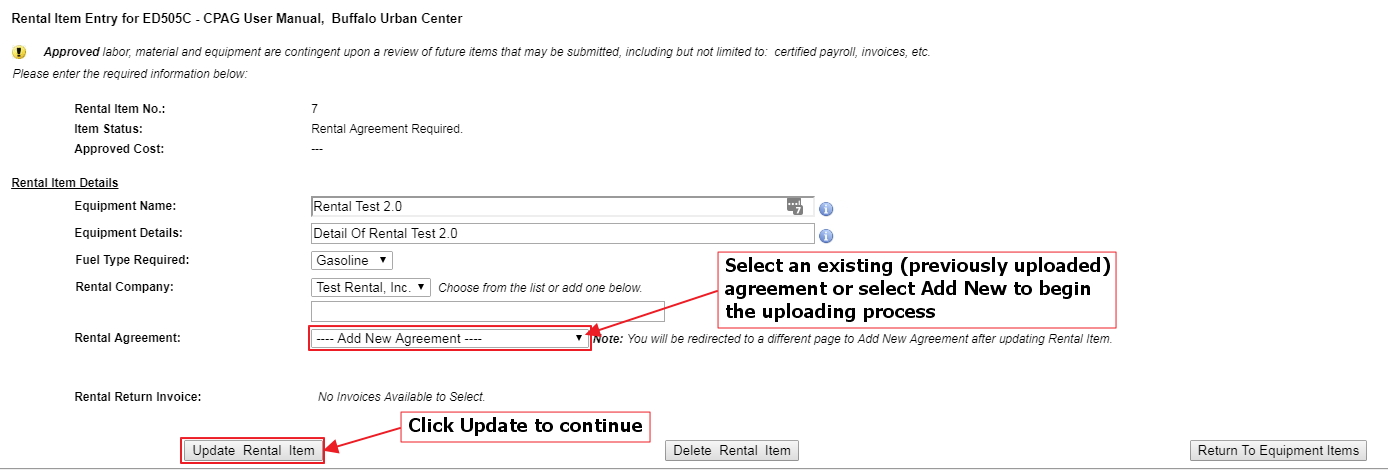
3. A rental agreement and return invoice are not required at the time of the item's creation. However, it is good strategy to append the documentation necessary for reimbursement as soon as it becomes available to you. If you are entering the agreement into the system, follow the instructions below to do so.
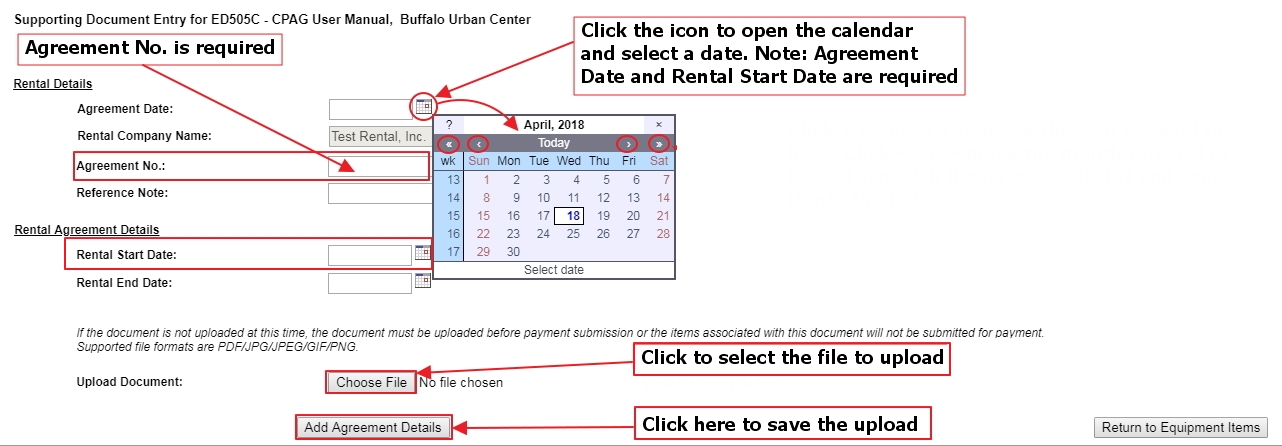
4. The rental agreement can be entered and uploaded any time after the item's creation. Once you have reported the rented piece of equipment on at least one Daily Report (see Daily Reports); you can add the return invoice -- see next step below.