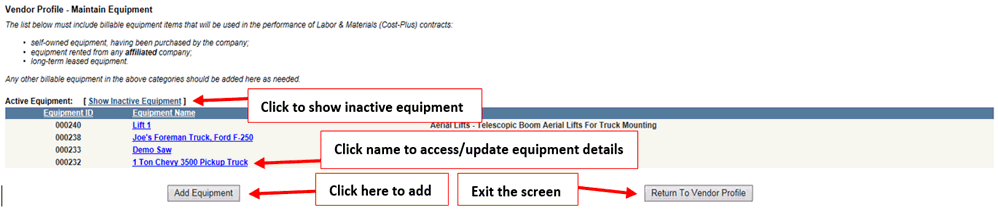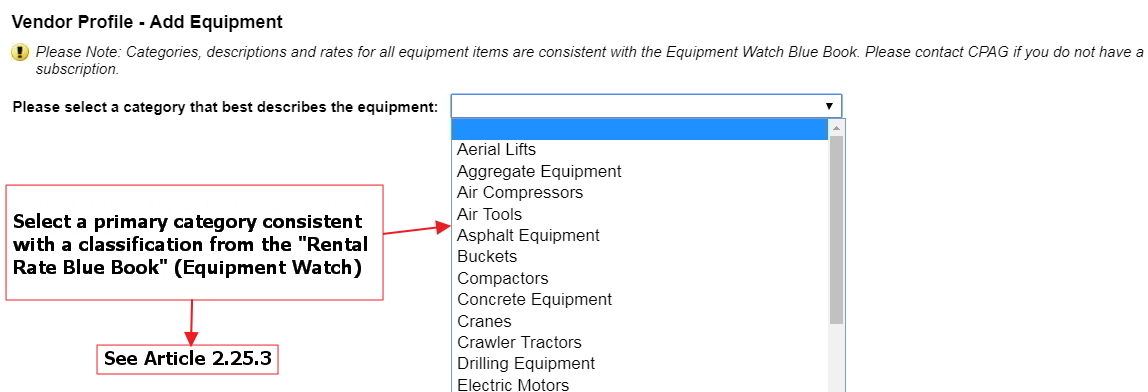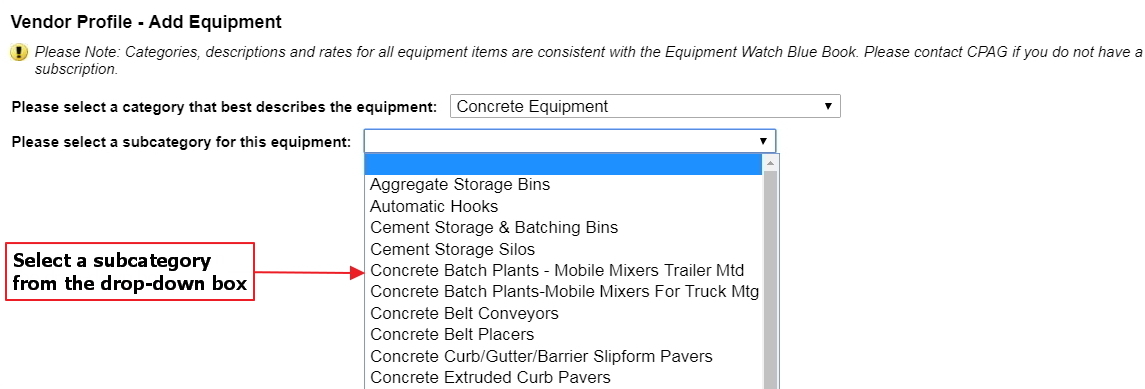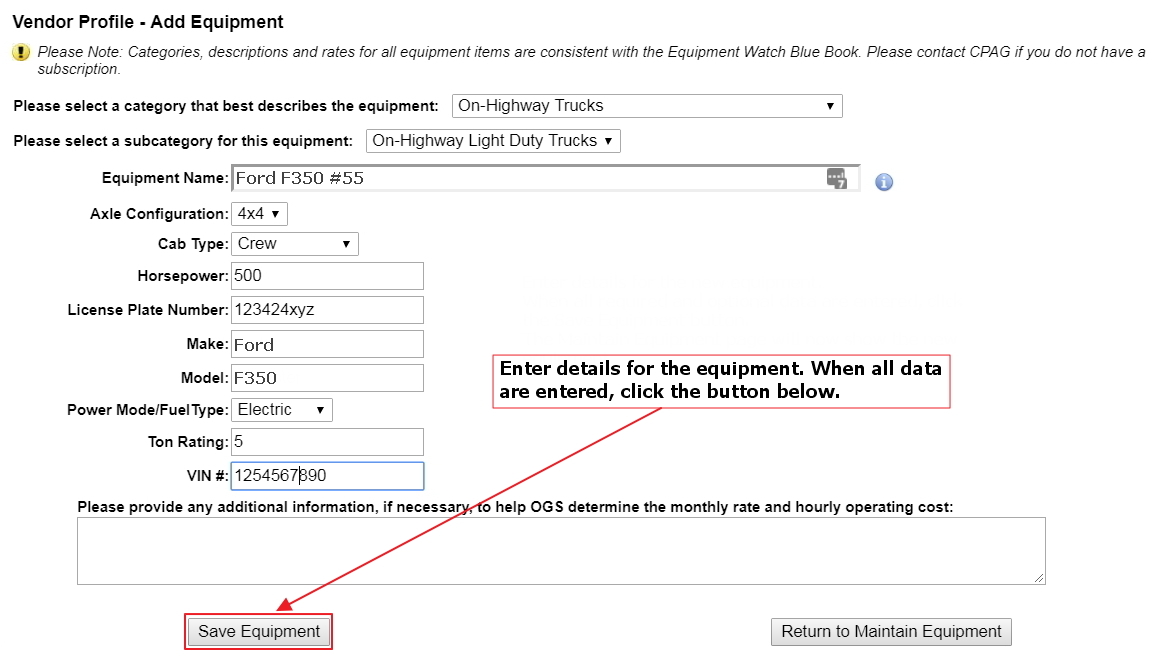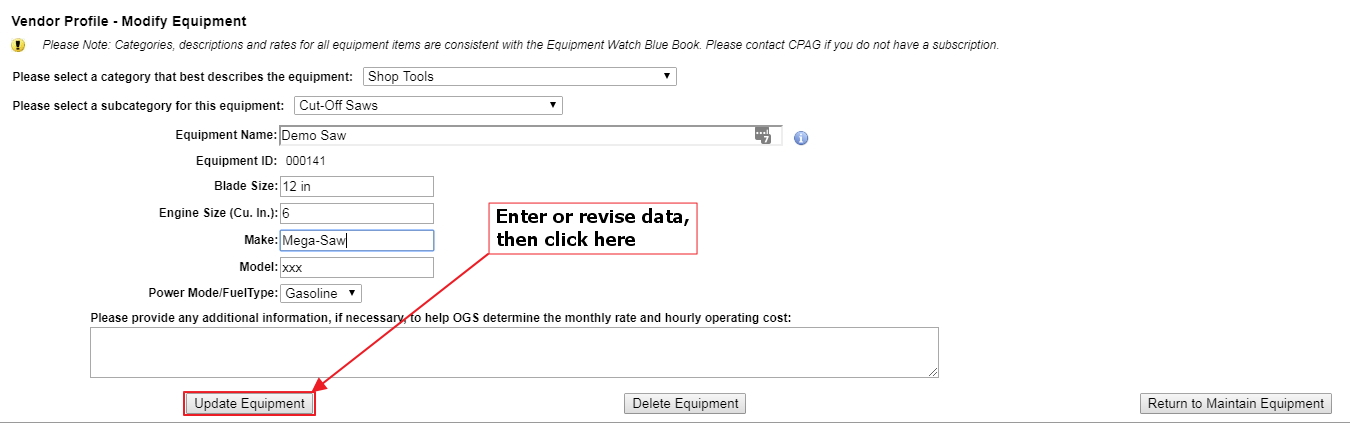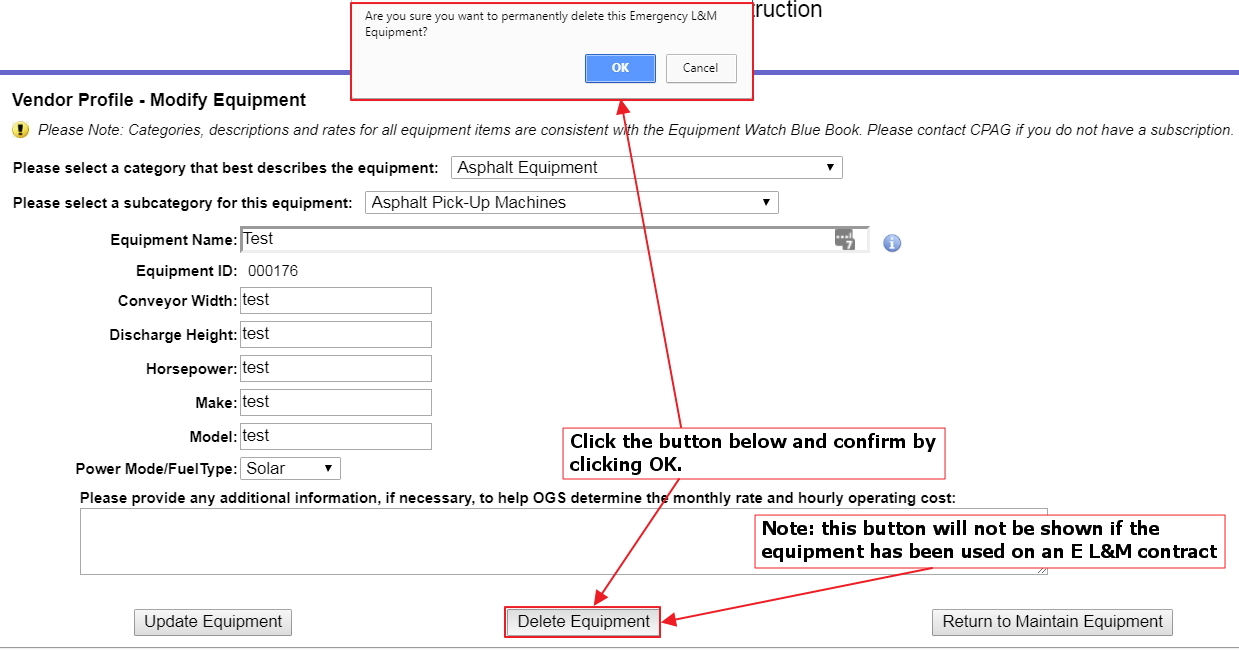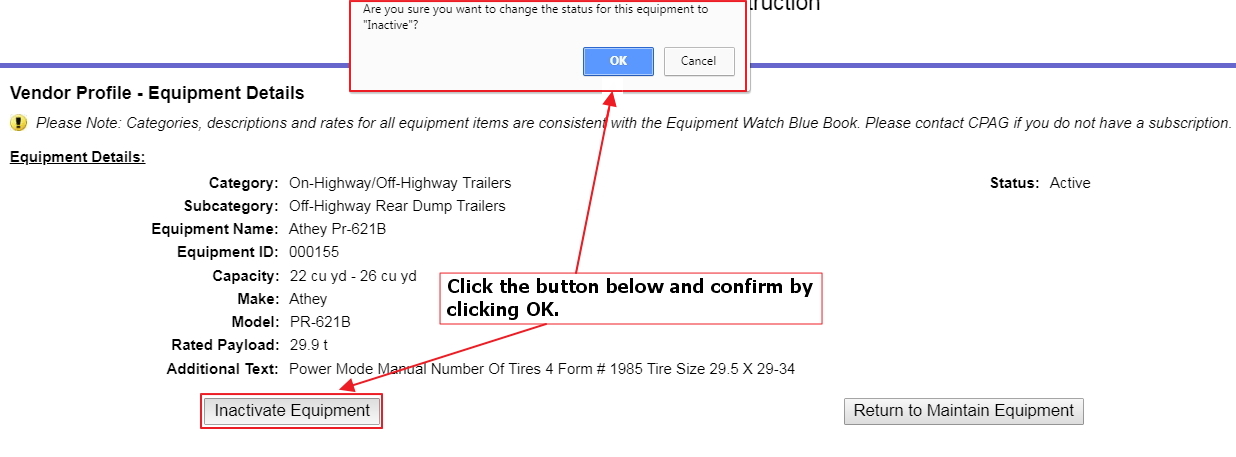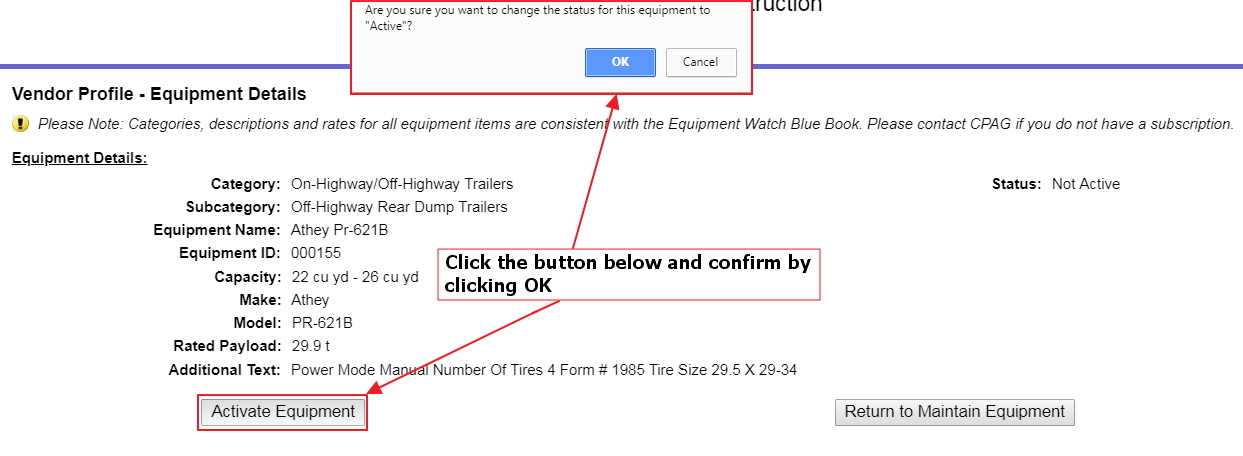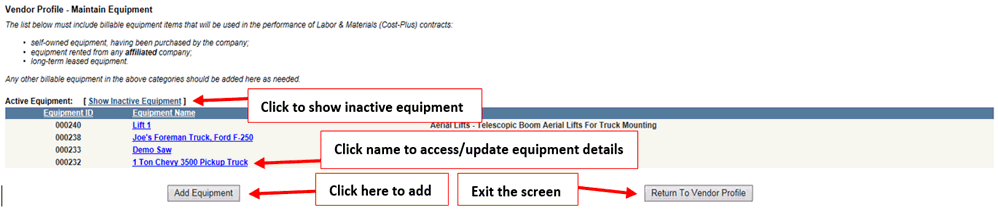
On the Maintain Equipment page, the following actions are possible:
Add new equipment using the Add Equipment button.
Modify equipment details by clicking the name of the equipment.
Delete equipment by clicking the name of the equipment.
Inactivate equipment by clicking the name of the equipment.
Reactivate equipment by clicking the Show Inactive Equipment link, then clicking the name of the equipment (link will only be visible if there is inactive equipment).
Exit the screen using the Return to contractor Profile button