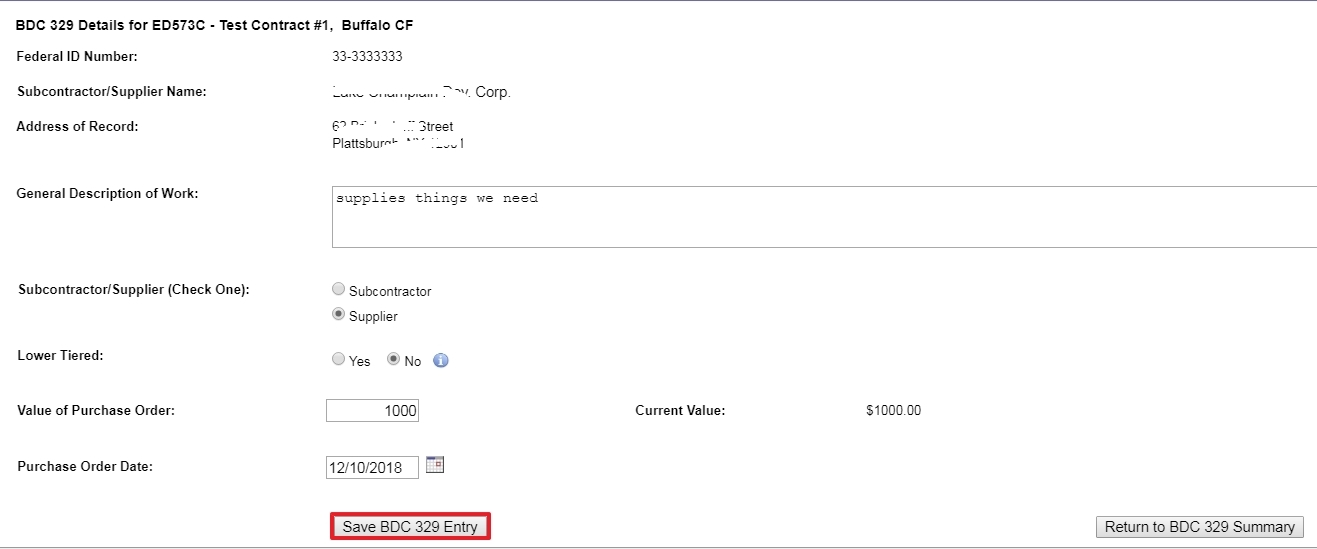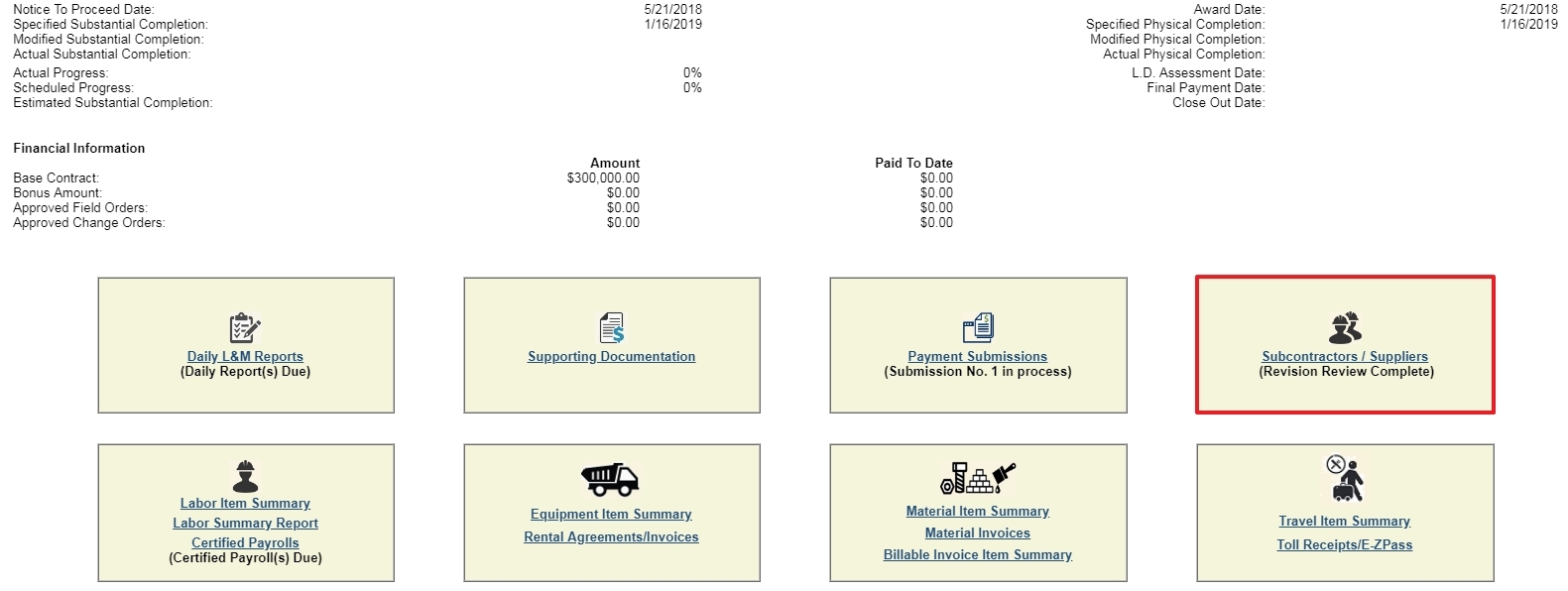
At the Contract Details page, select Subcontractors / Suppliers
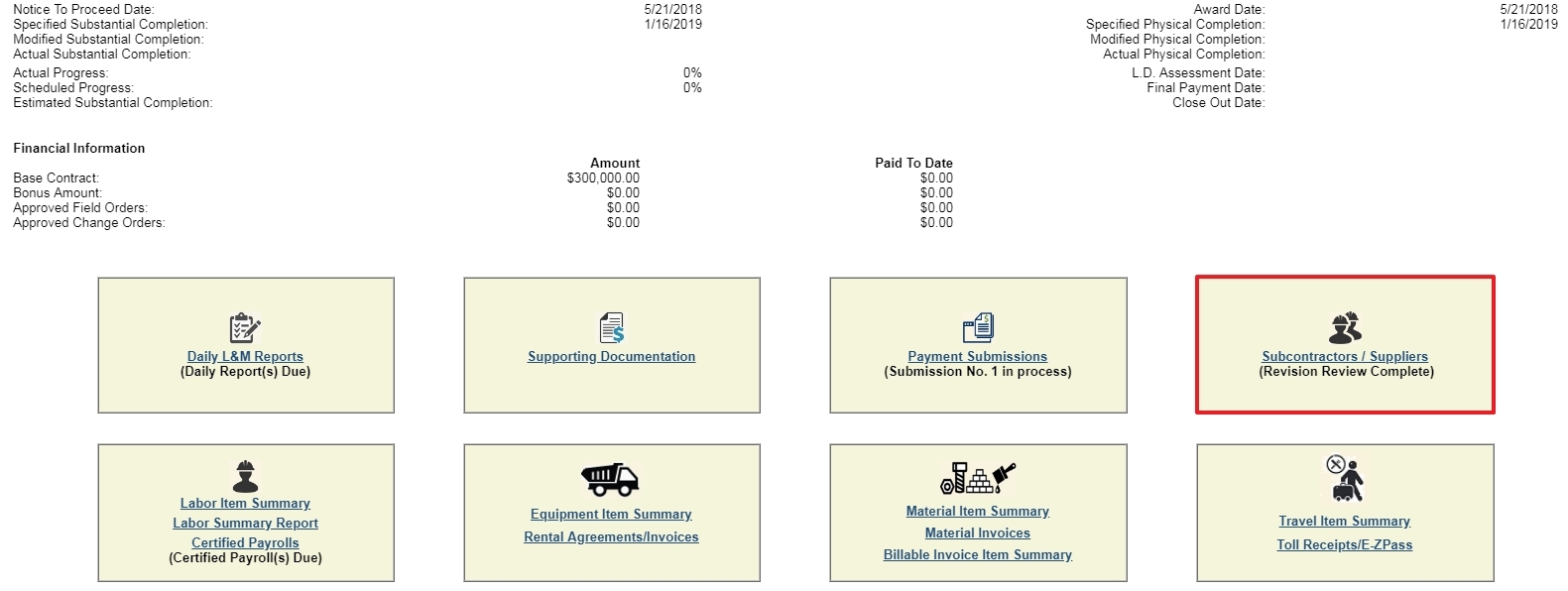
The lead page in the Sub/Supps section will contain a listing of all subs and suppliers you may have on this contract. If it's your first time here for this contract, there will be no listings. To enter your first supplier for this contract, click the Enter Proposed Subcontractors button. To add one to a list of existing subs/suppliers, click Add Subcontractor/Supplier.
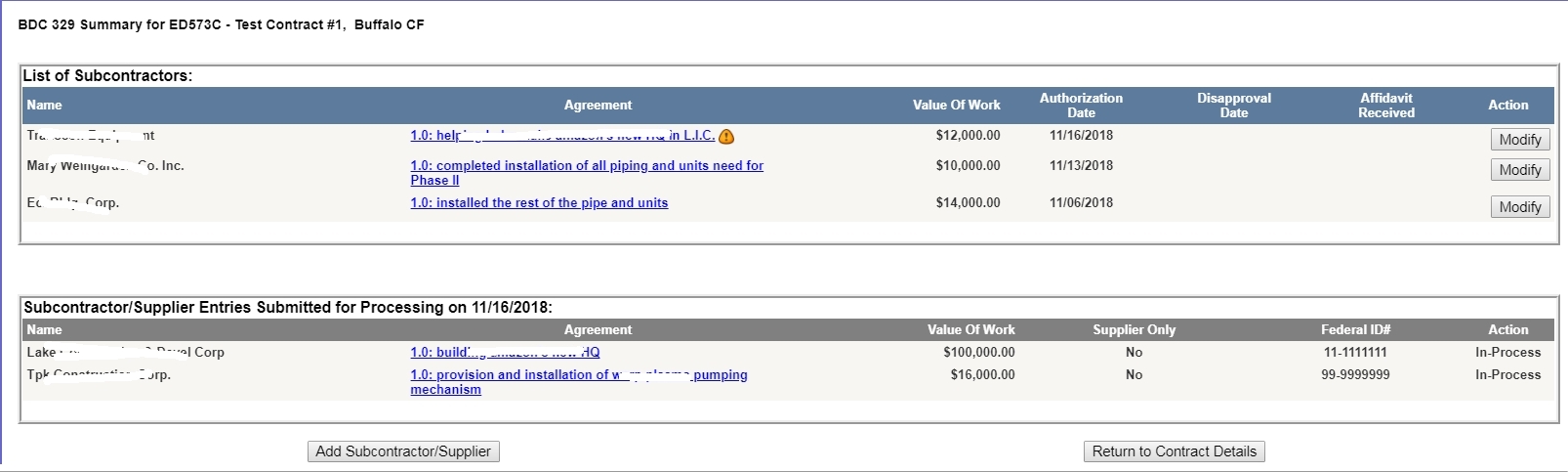
When you click the Enter Proposed... button, a search window appears, allowing you to enter a Federal ID Number for the supplier you wish to record in your contract. When you enter an FID Number, three things can happen:
If you enter a number in invalid format, an alert message appears.
If you enter a number in valid format that is not already in D&C's database, you will be directed to a new page where you can enter detail on the new supplier so that it is brought into D&C's database.
If you enter a number in valid format of a sub already in D&C's database, the detail for that supplier will appear in the next screen.
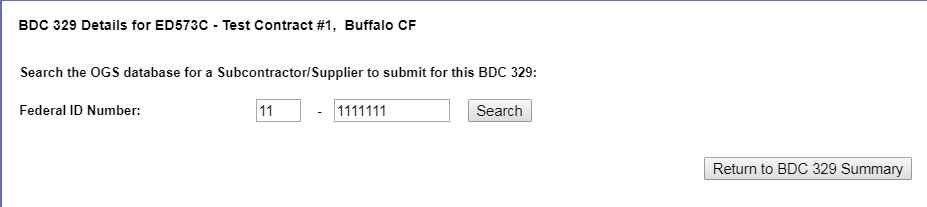
For a supplier that already exists in D&C's database, this screen will show you detail on the sub whose FID No. you entered in the search. To add this supplier to your contract, click the Add Subcontractor / Supplier button.
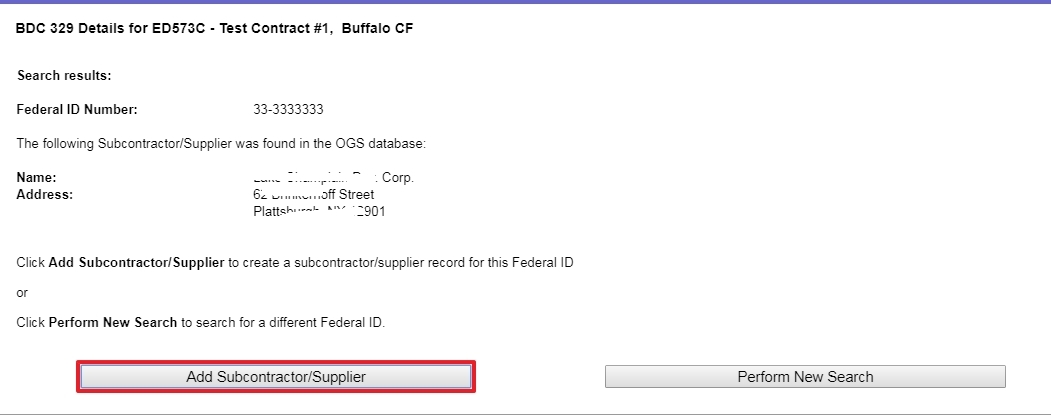
Enter Description of Work
Select Supplier
Select Yes or No for Lower Tiered
Enter Value of P.O.
Enter or select P.O. Date
Save