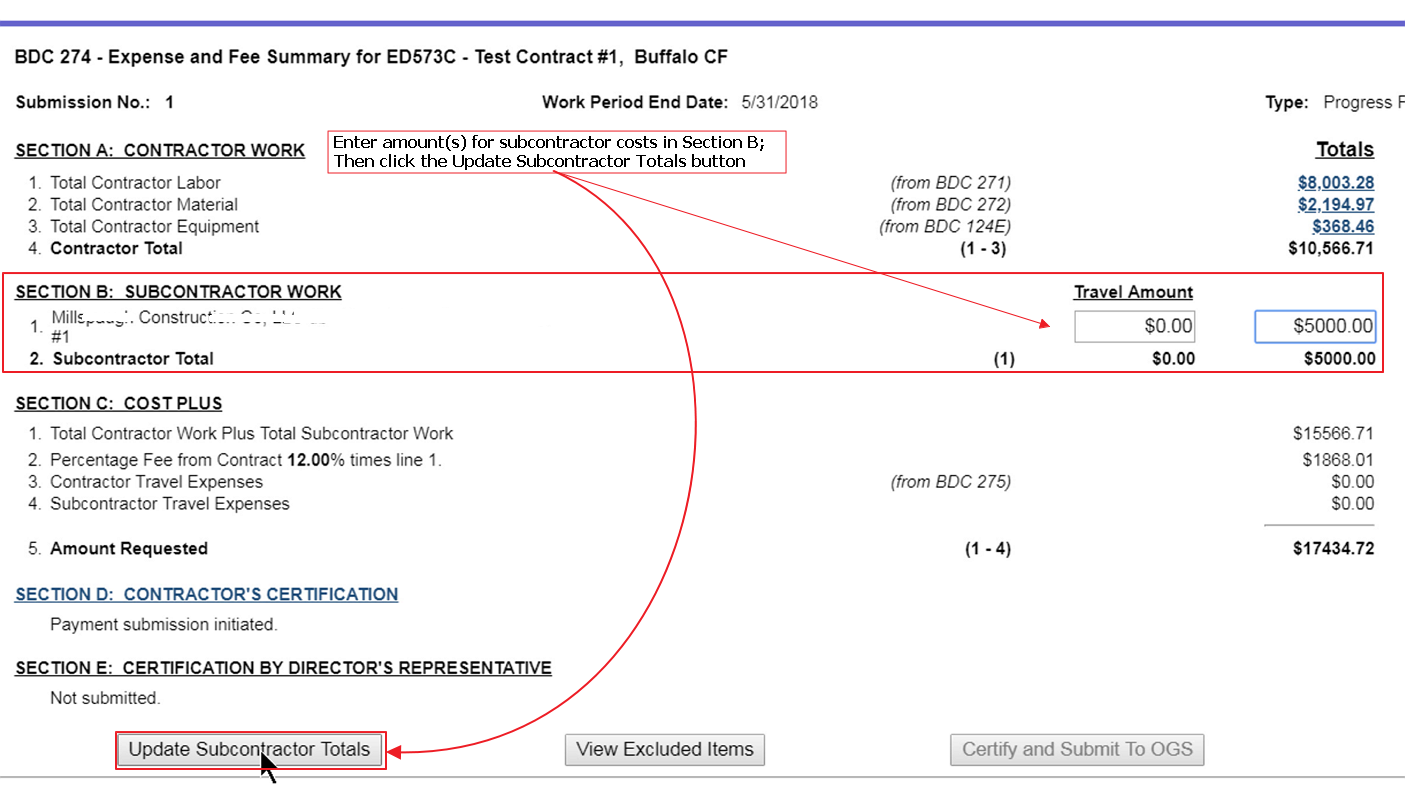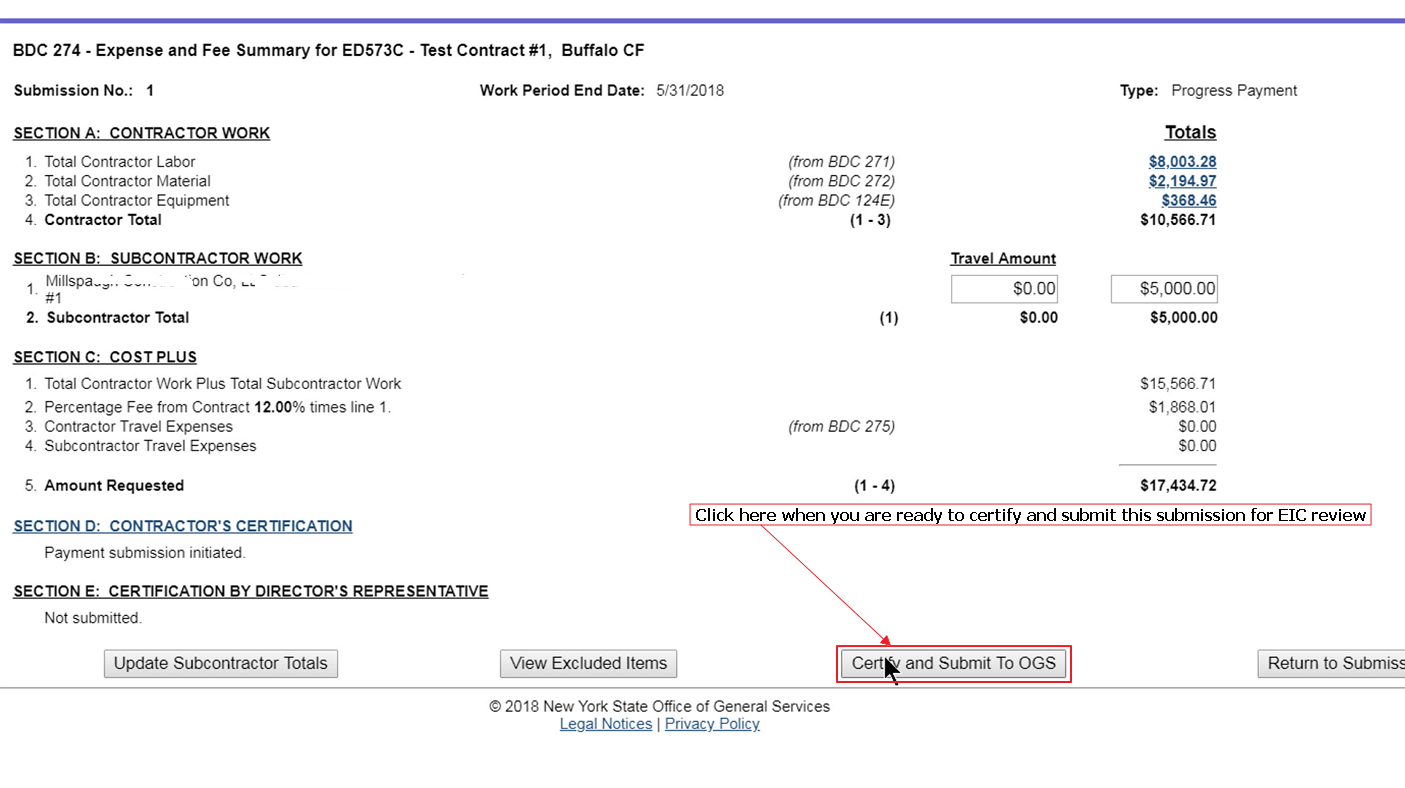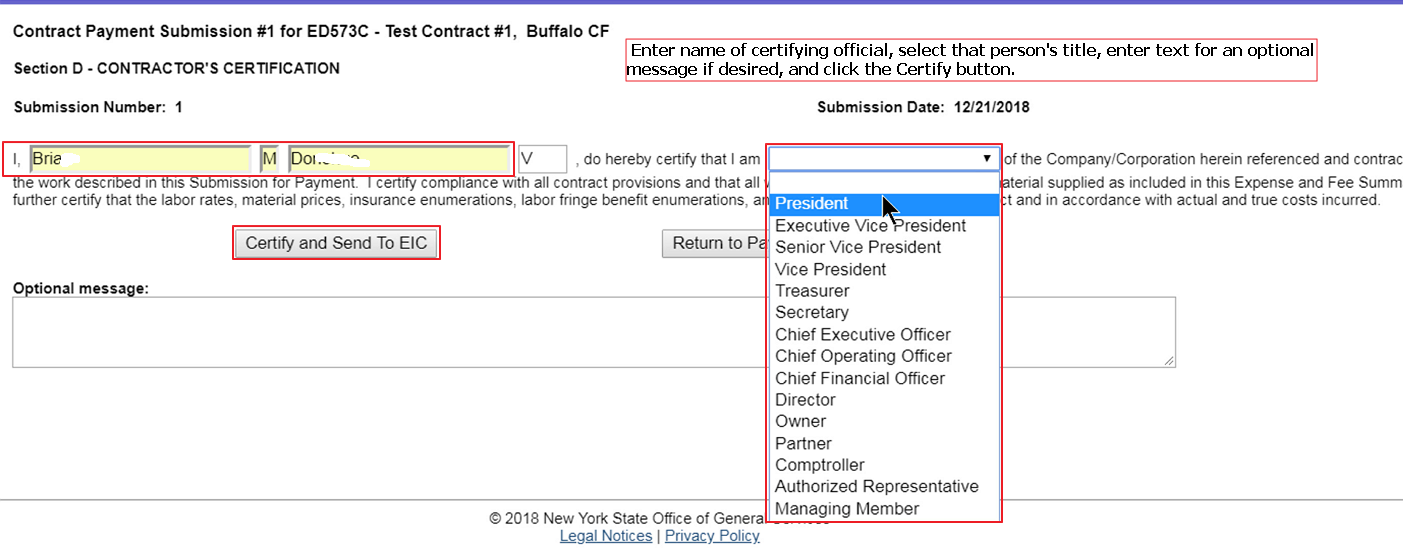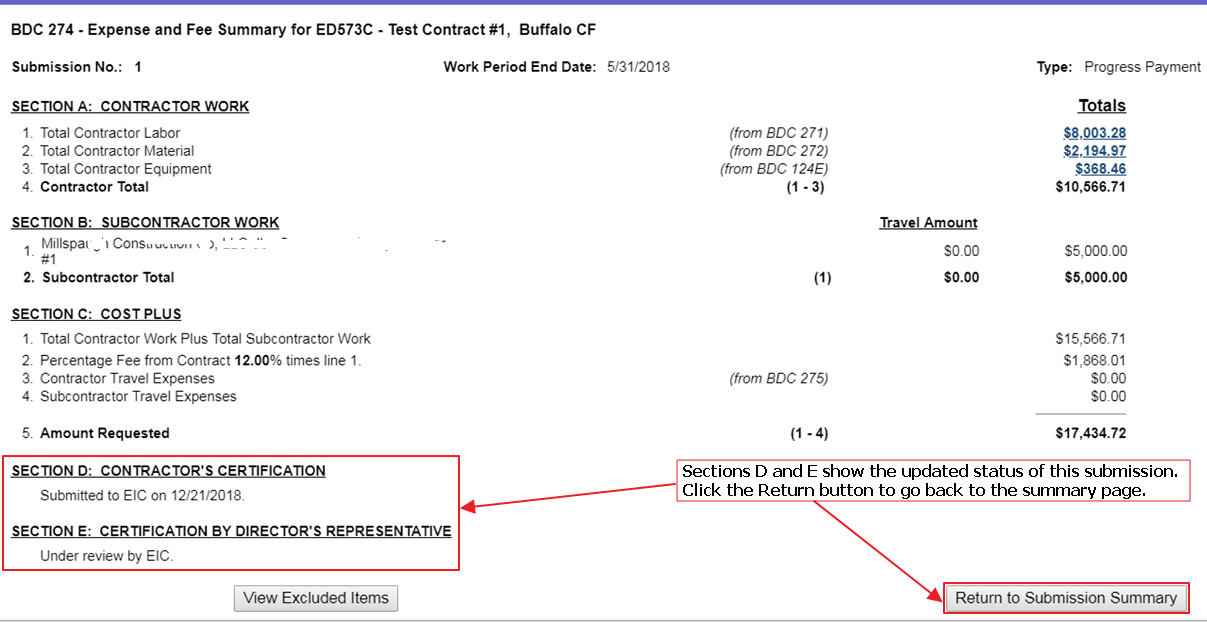Entering/Managing Labor Expenses
Note: be sure to first check the calendar view to confirm that all days and items for which you are submitting have been approved by CPAG.

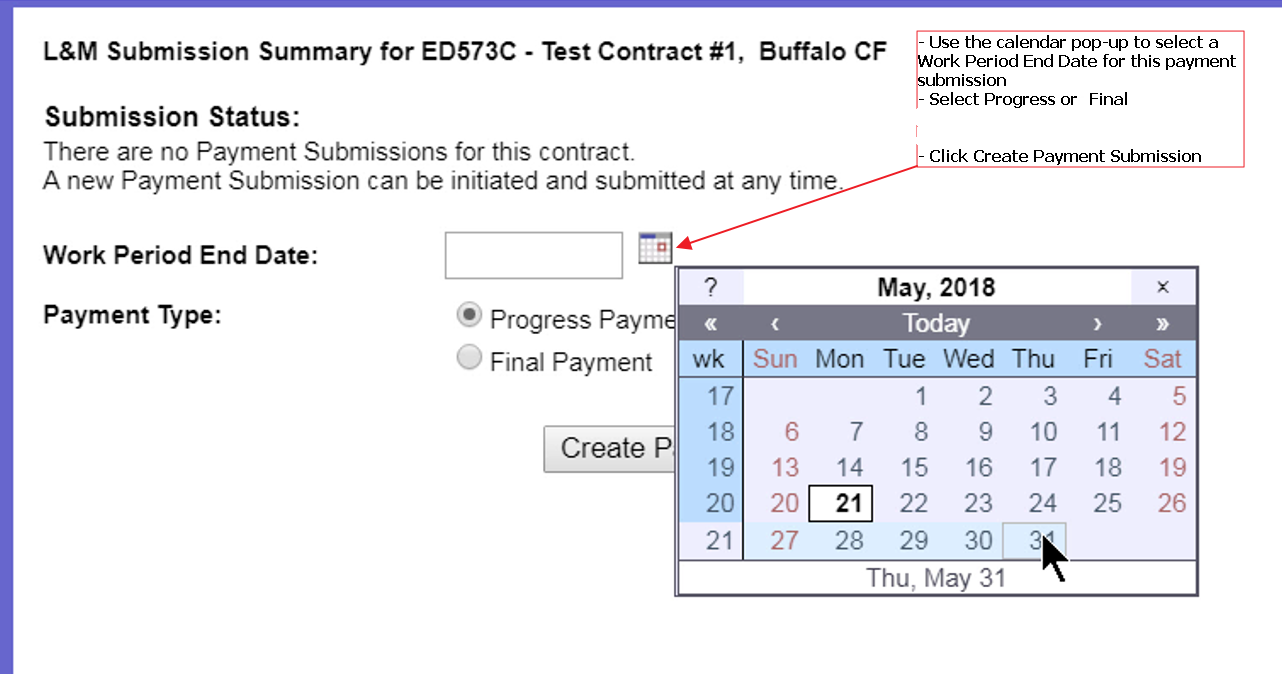
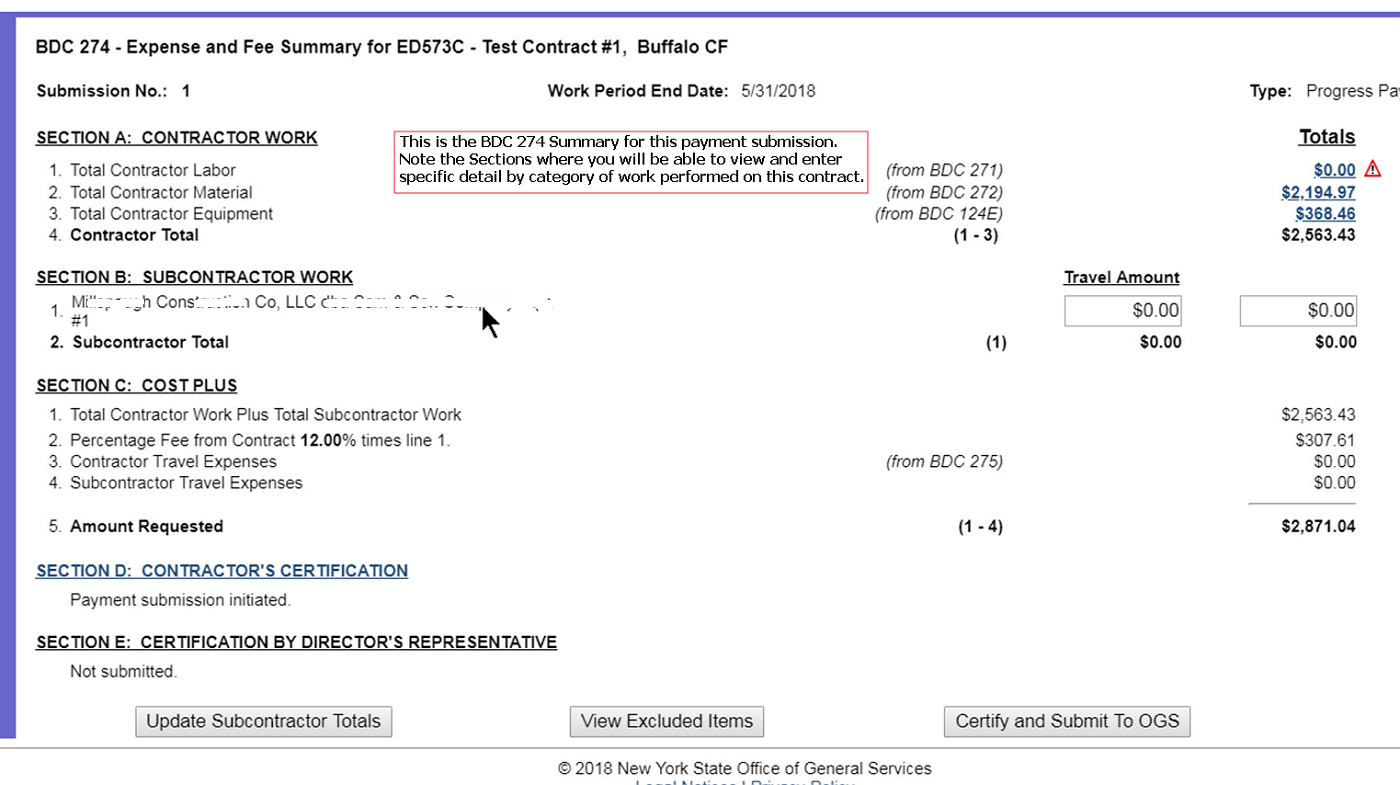
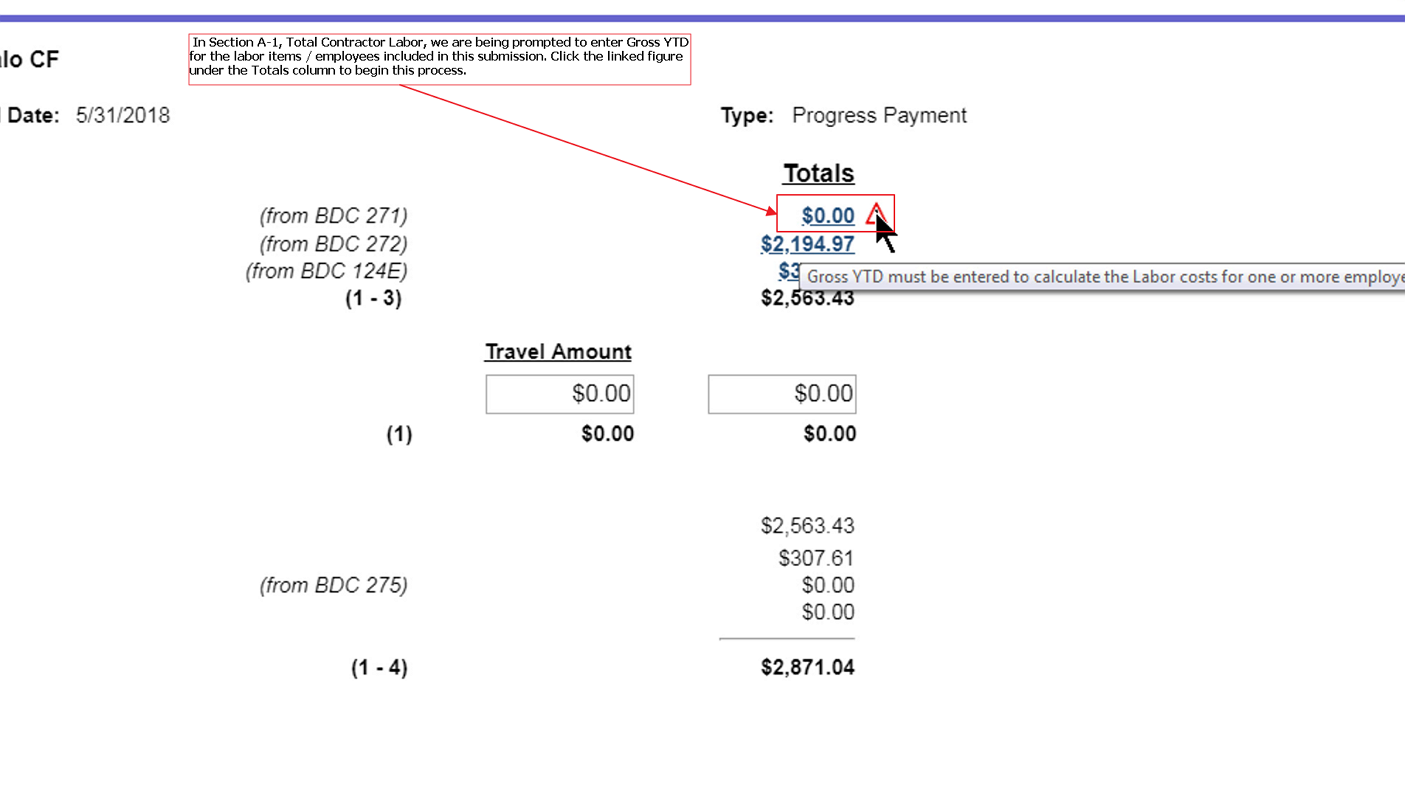
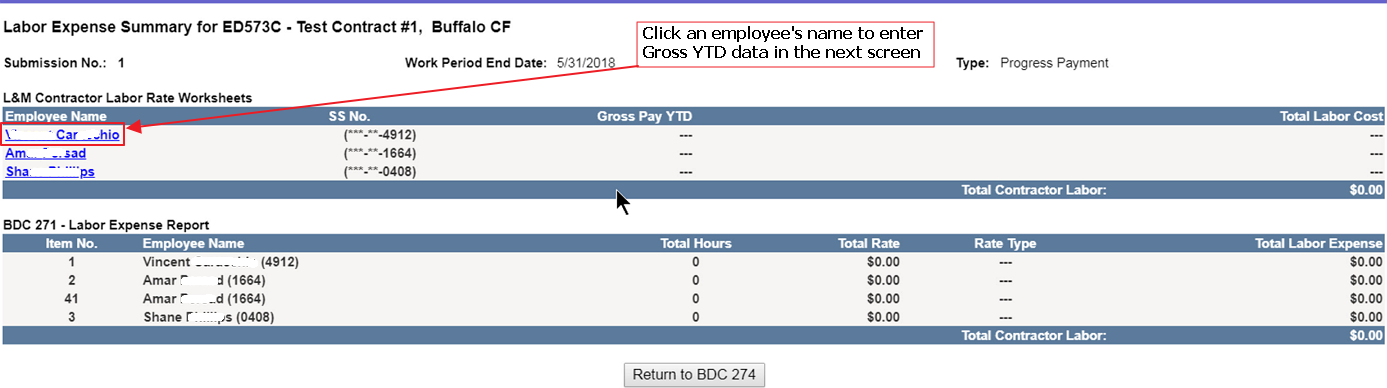
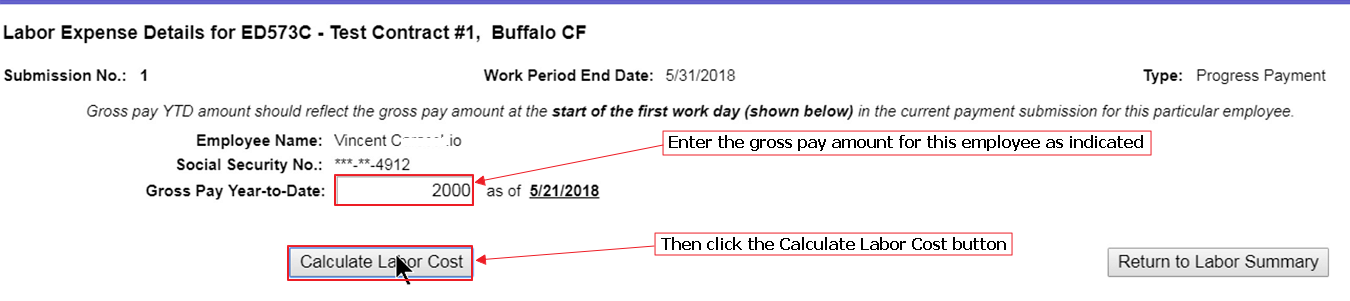
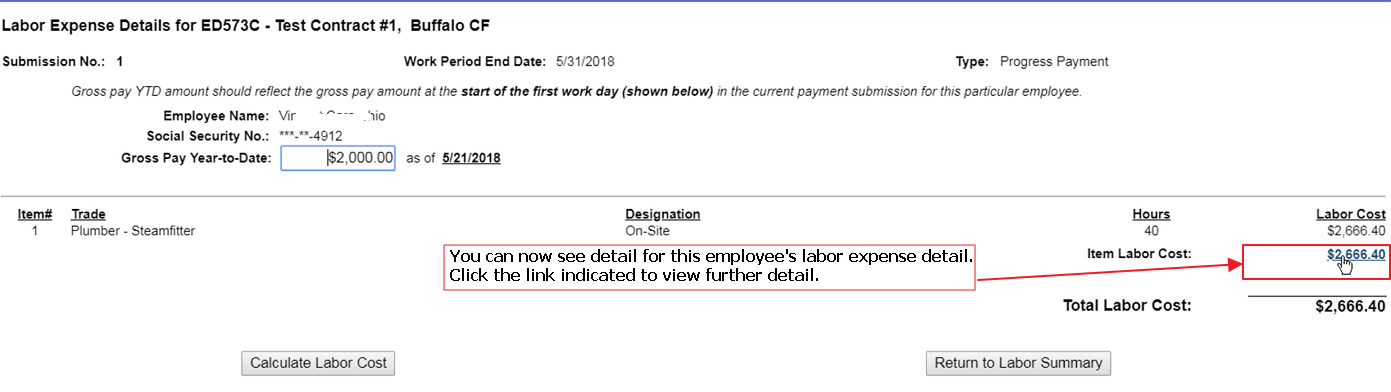
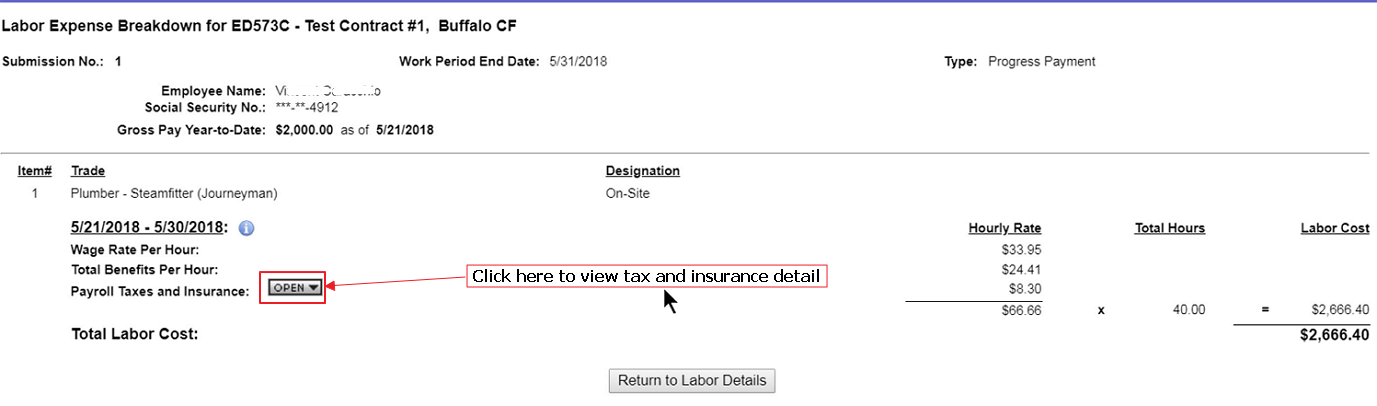
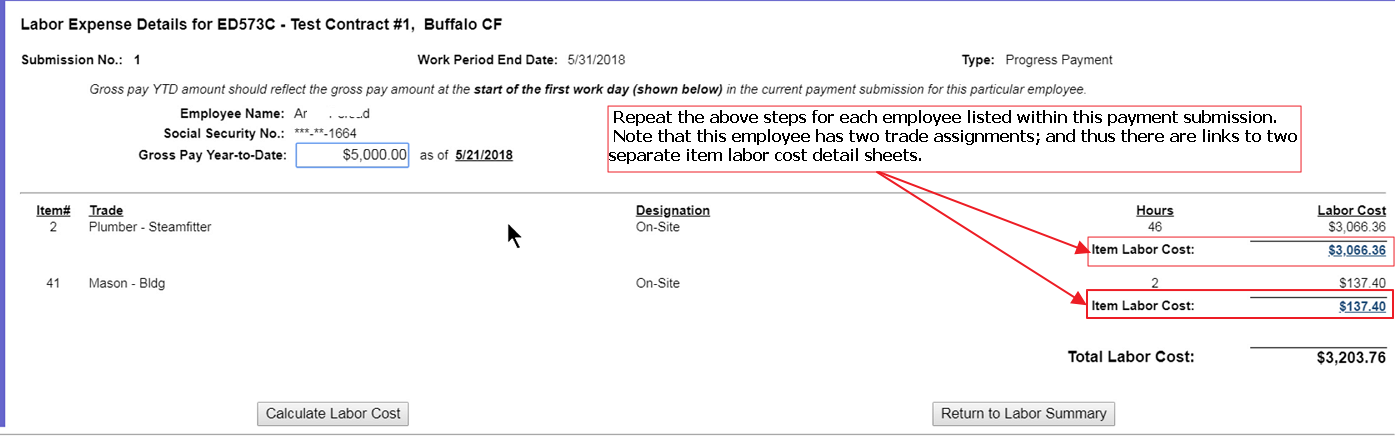
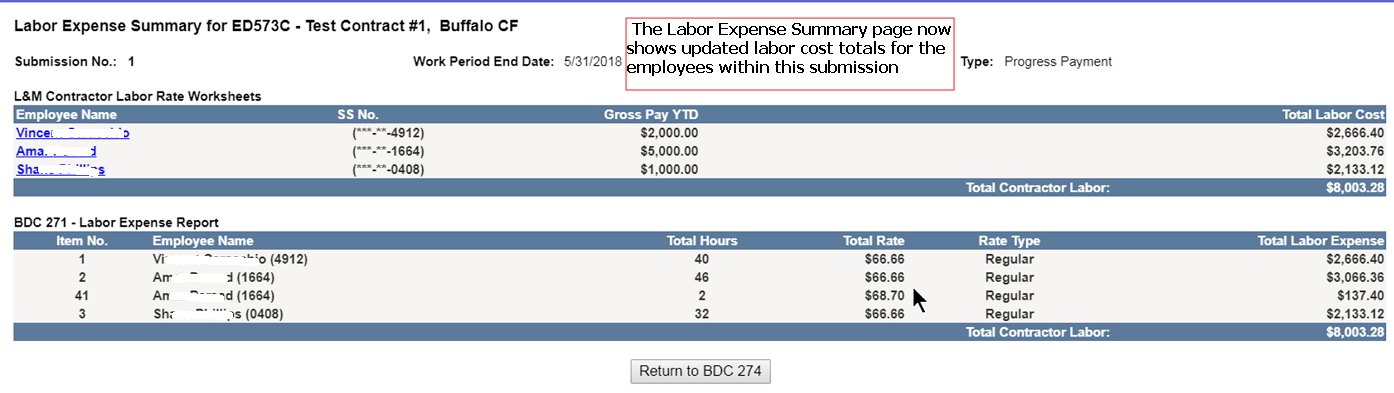
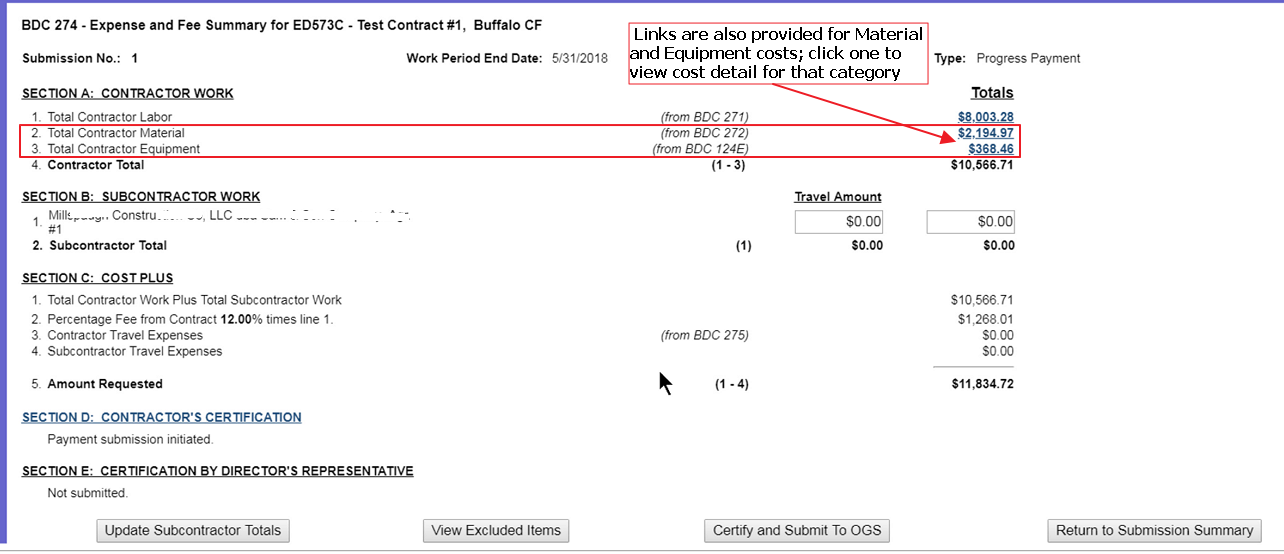
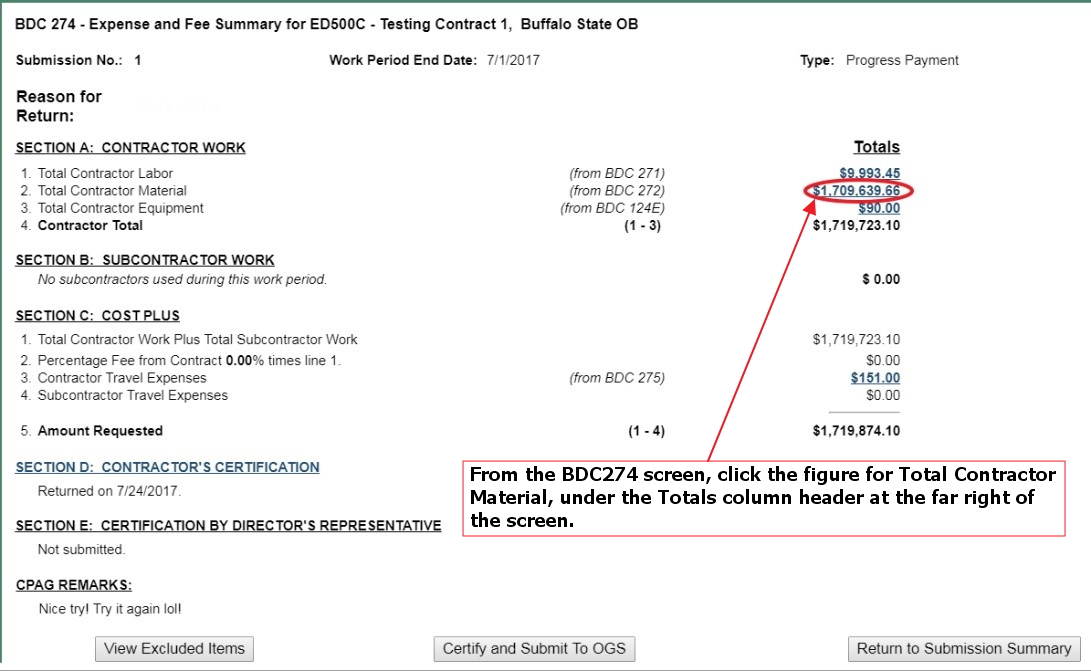
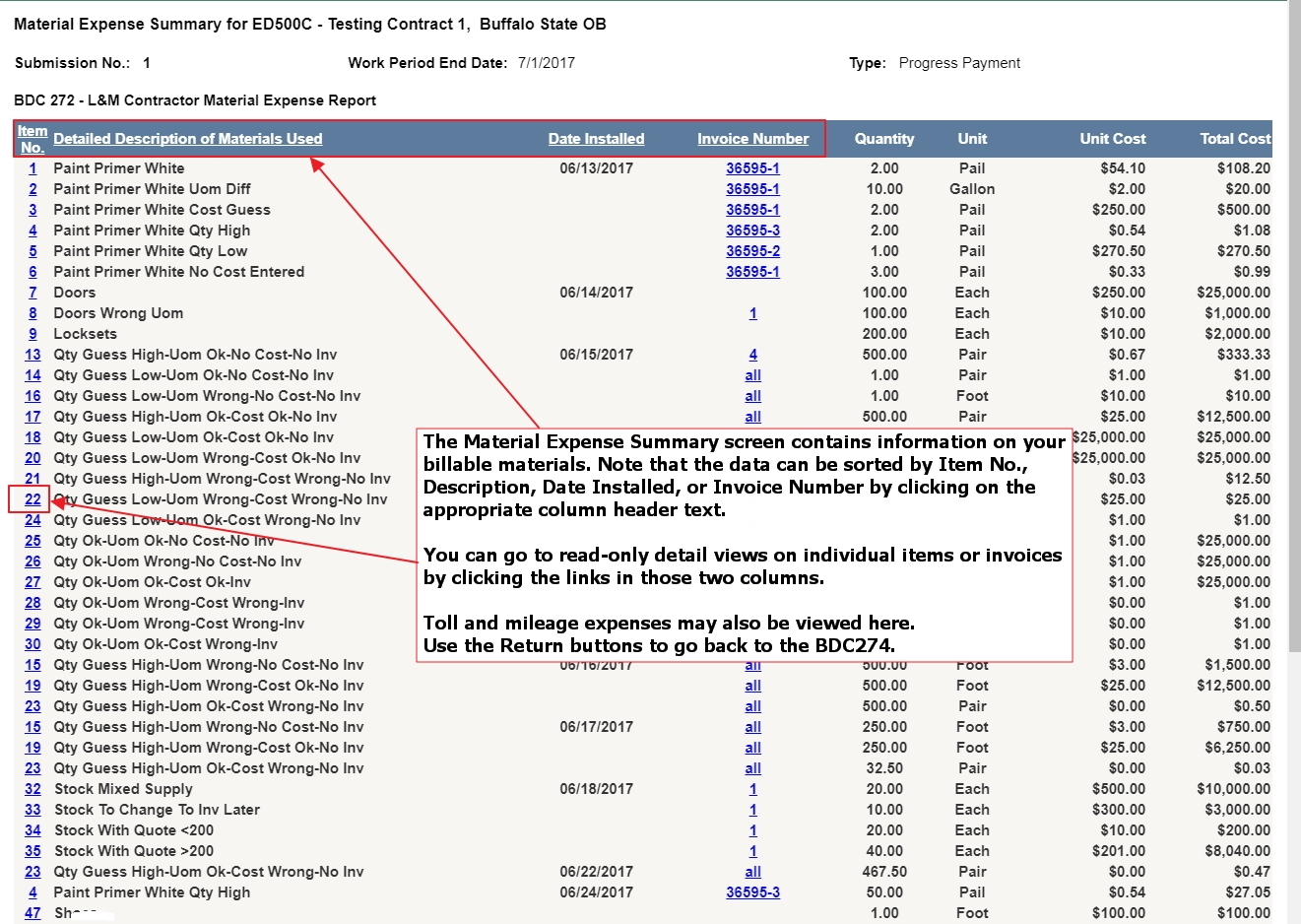
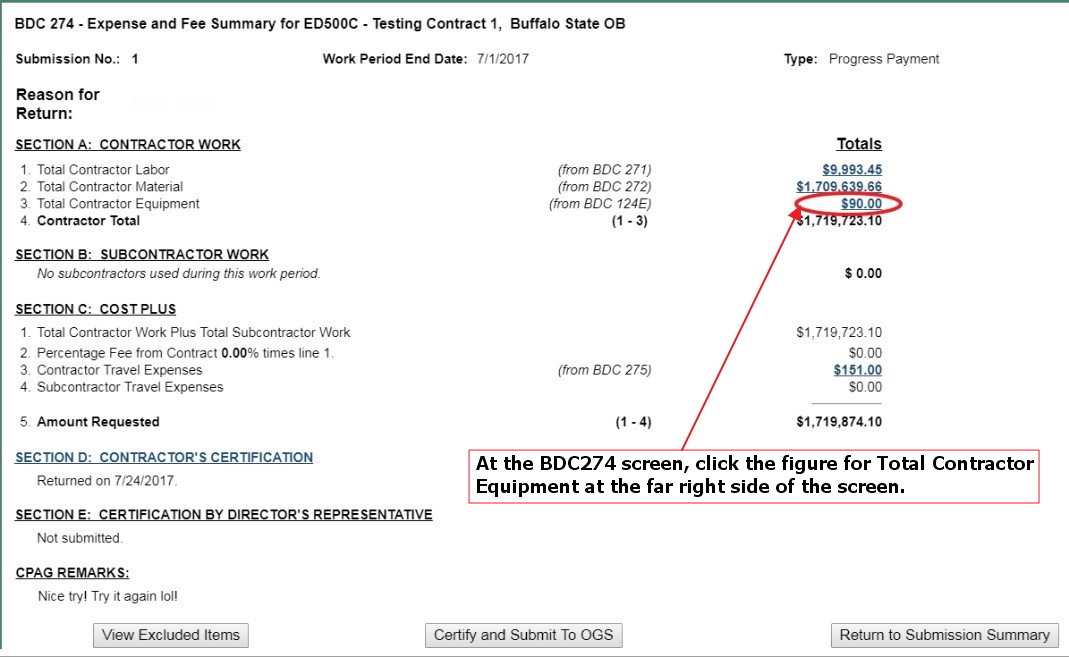
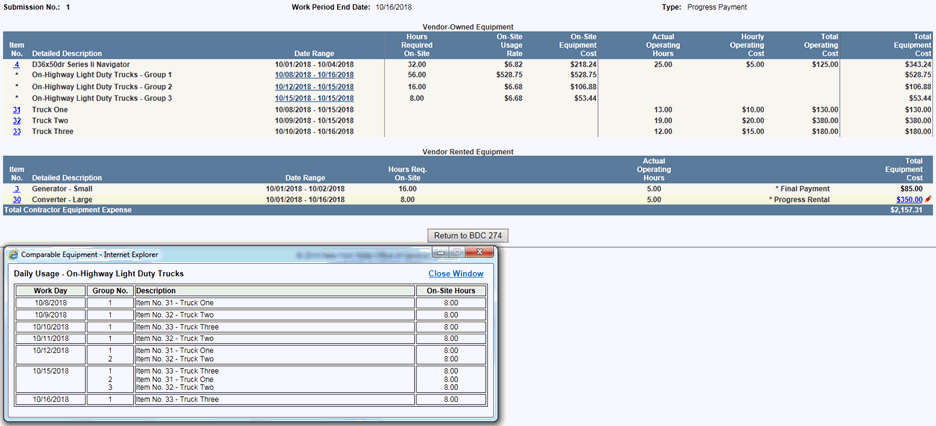
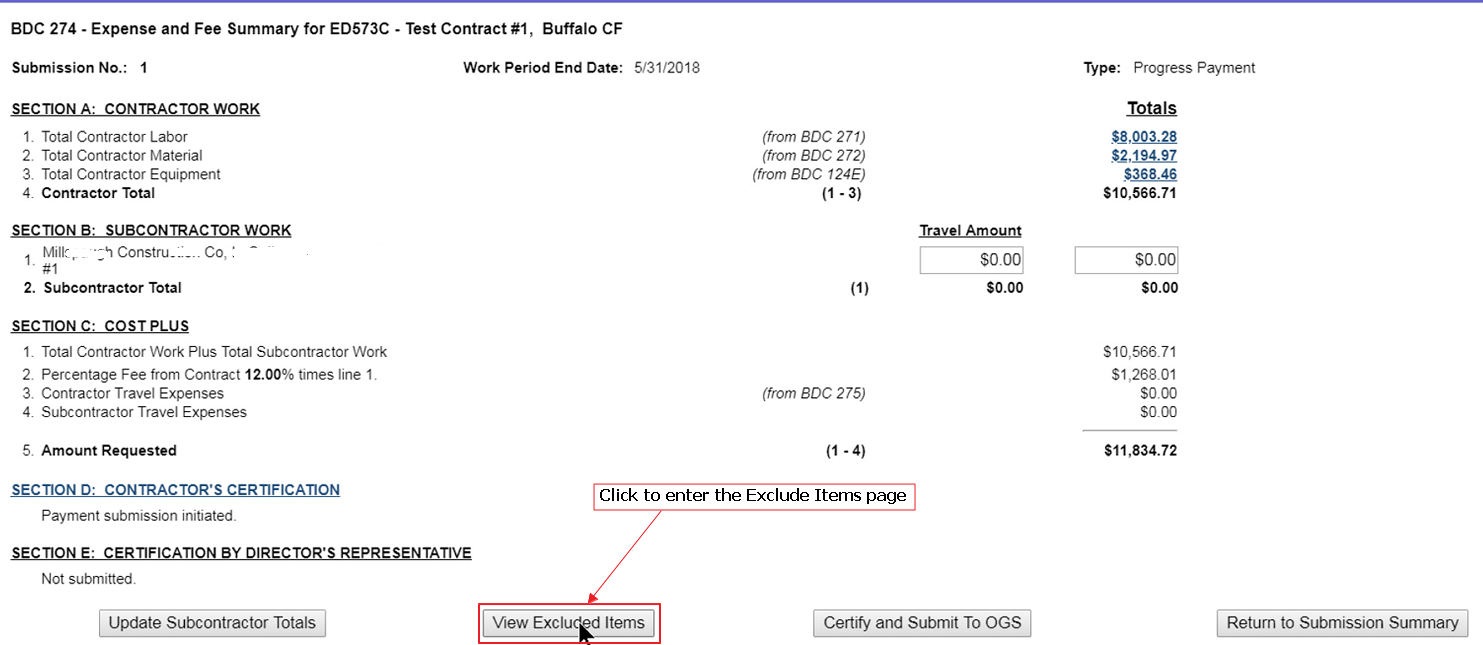
The payment submission can be refreshed at the bottom of the Excluded Items page, as long as there are newly-approved items that make a refresh necessary. If, however, the Refresh button does not appear at the bottom of Excluded Items, then your submission is in the payment workflow and has already been approved by CPAG. In that event, any items in your Excluded listing marked Approved will be "rolled up" into your next payment submission.