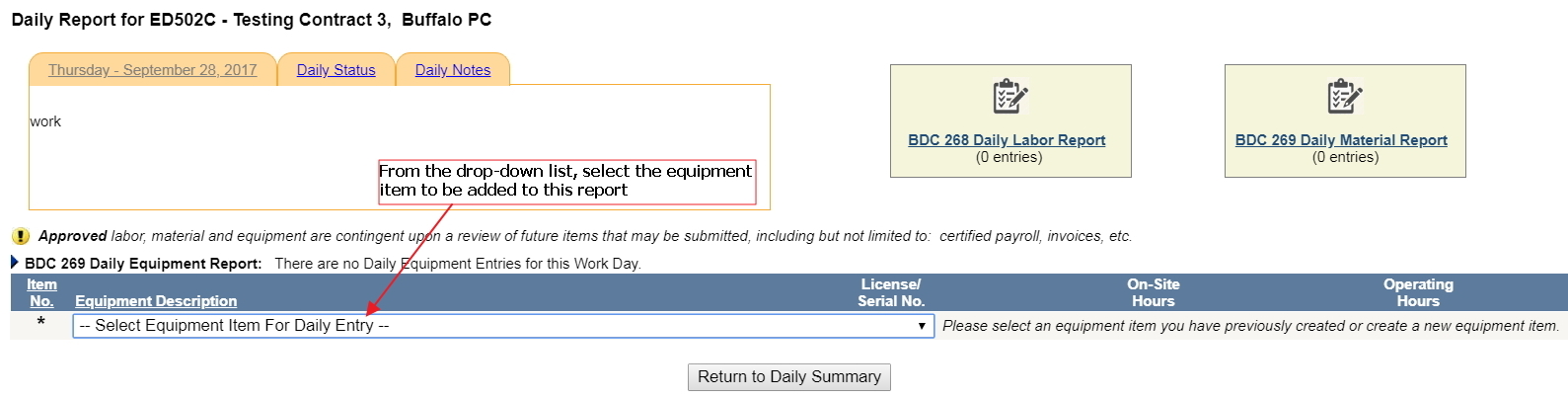
From the Daily Labor Report screen you can click the icon at upper right to go to the BDC269. Or you can arrive at it from the Daily Report Summary screen. Once you’ve entered the BDC269 Equipment Report area, select the first piece of equipment that was used on this day, or select Create Additional Equipment Item to create a new item (see Create a New Equipment Item).
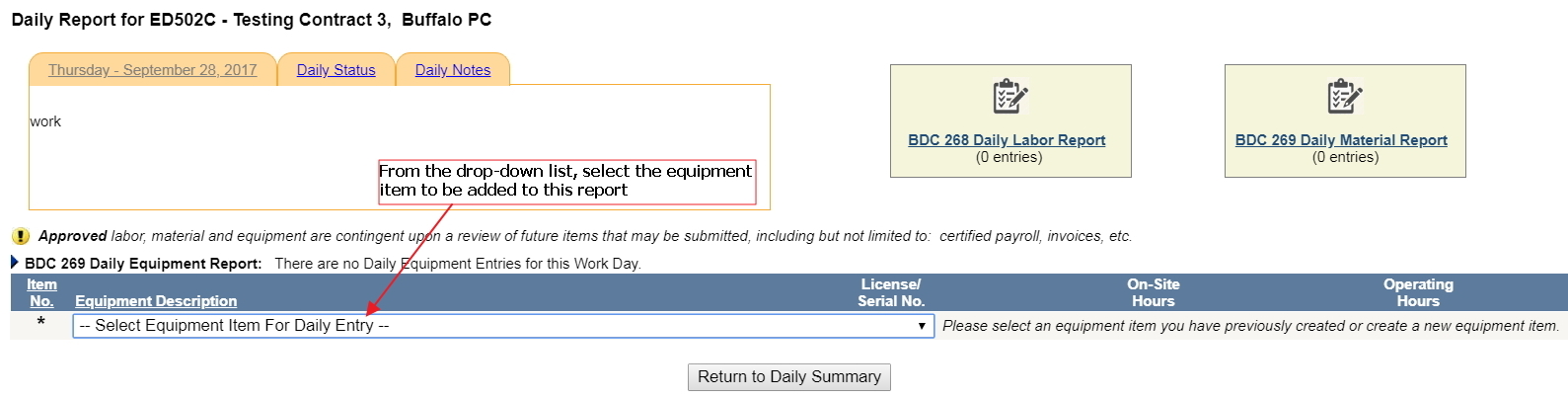
Enter the on-site and operating hours for the selected piece of equipment. Note that clicking the blue help icons will bring up text explaining the meaning of the terms.
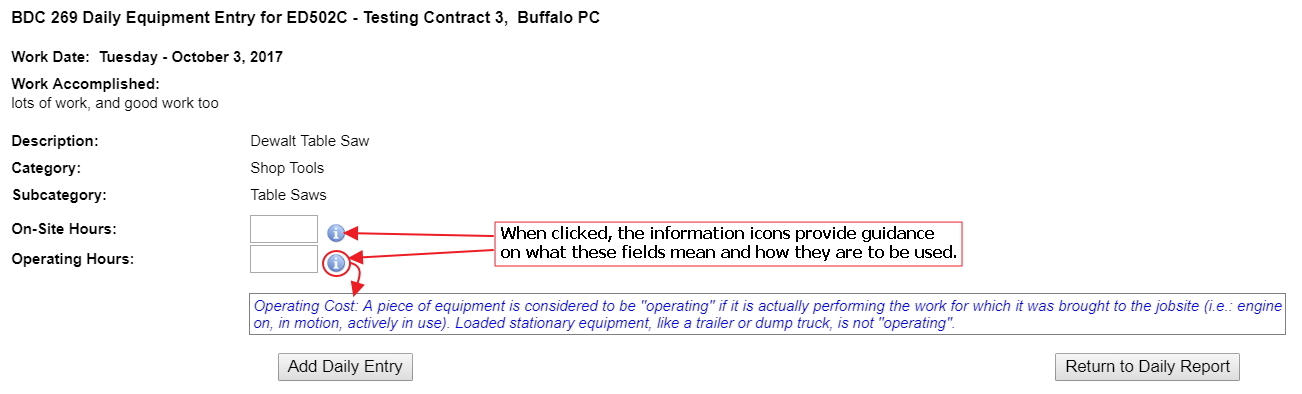
As each piece of equipment is added to that day’s report, it appears on your BDC 269 equipment summary page.
