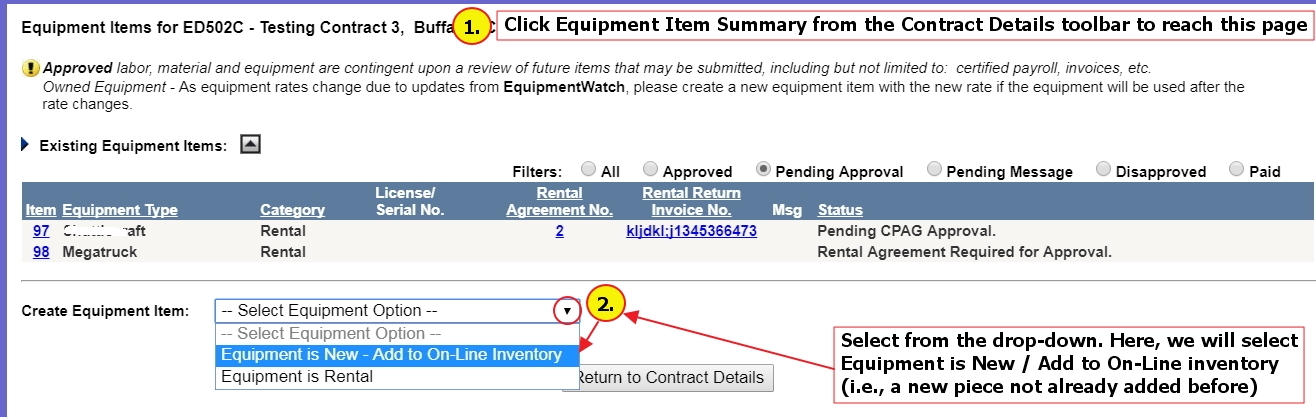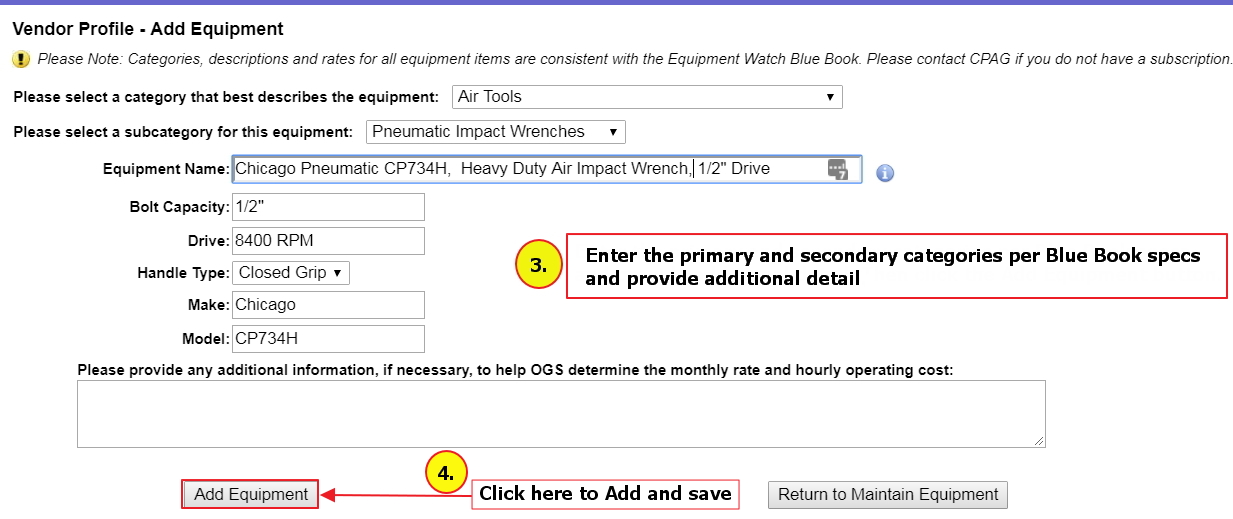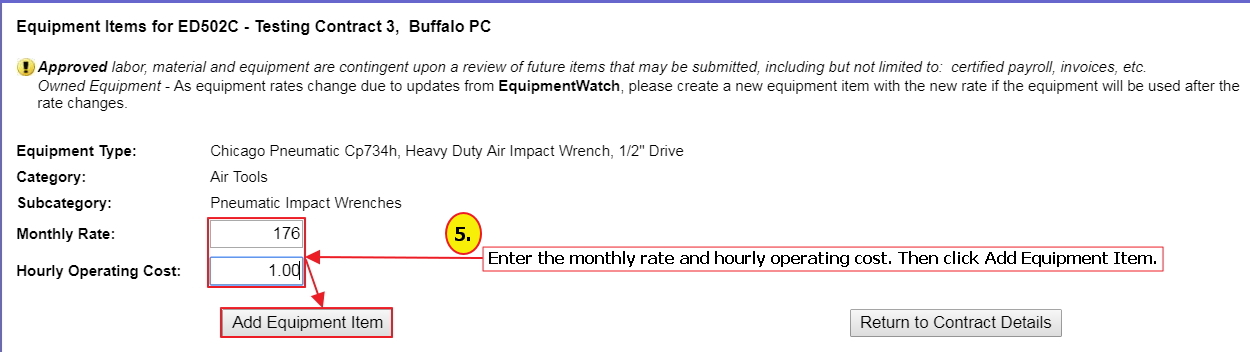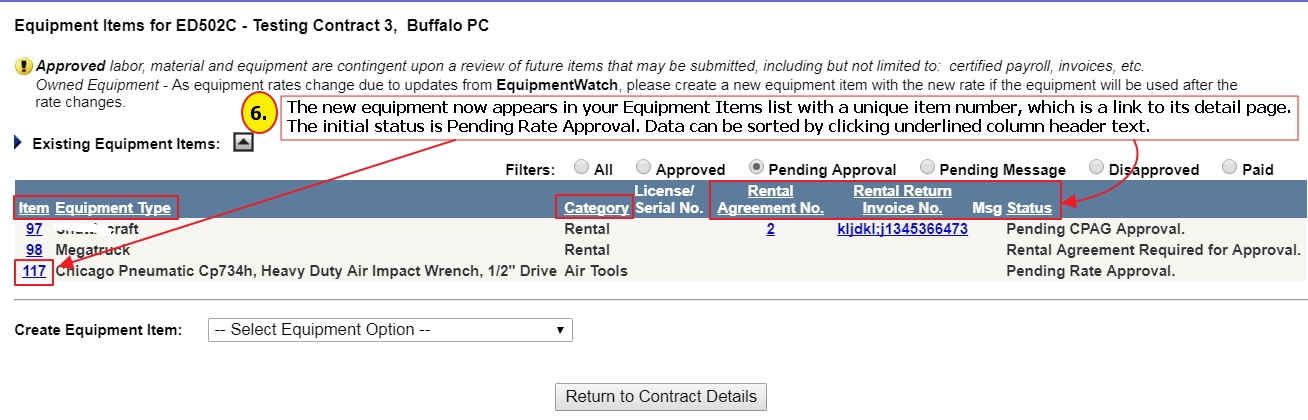Equipment
items are in two general categories:
![]()
Owned equipment comes from your on-line inventory, and can be added from the Maintain Equipment link or from within the contract that you're using the equipment on. Rates are determined according to Equipment Watch Bluebook specifications.
Rentals are equipment items rented by you for the specific contract on which they are used. Rentals are rated according to documented invoicing and rental agreements from the rental company. In order for you to be reimbursed for rented equipment, you will have to upload all required invoices and rental agreement documents. For more information on the equipment rental workflow, see this page.
If you have already added the desired piece in the Step 1 process, you can select Equipment is Currently in On-Line Inventory and click the piece's Description:
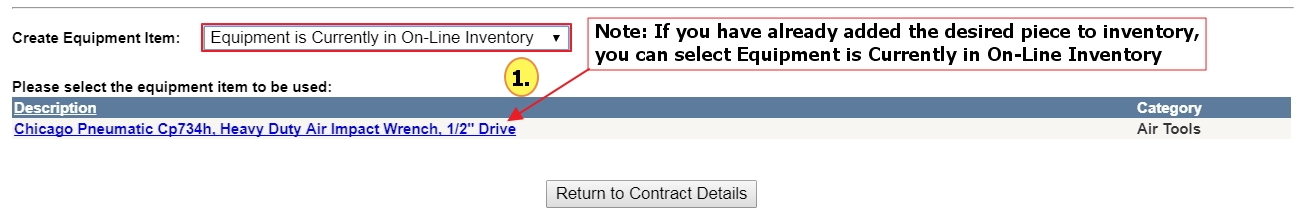
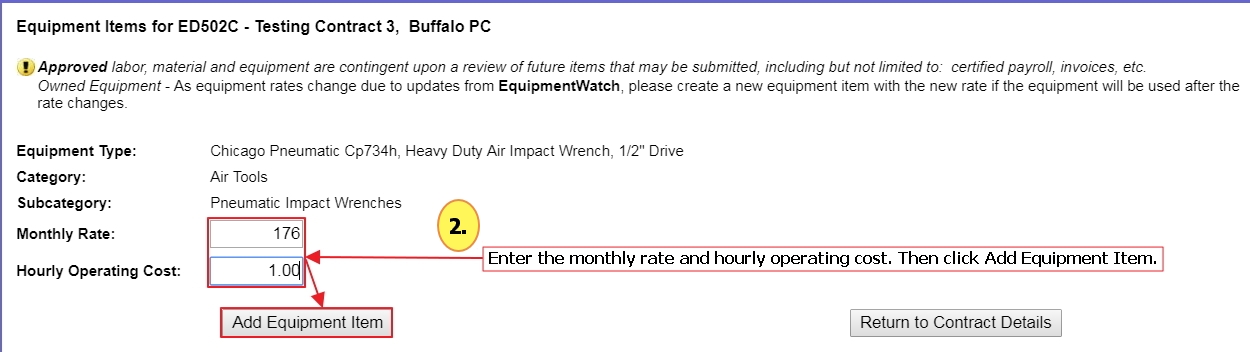
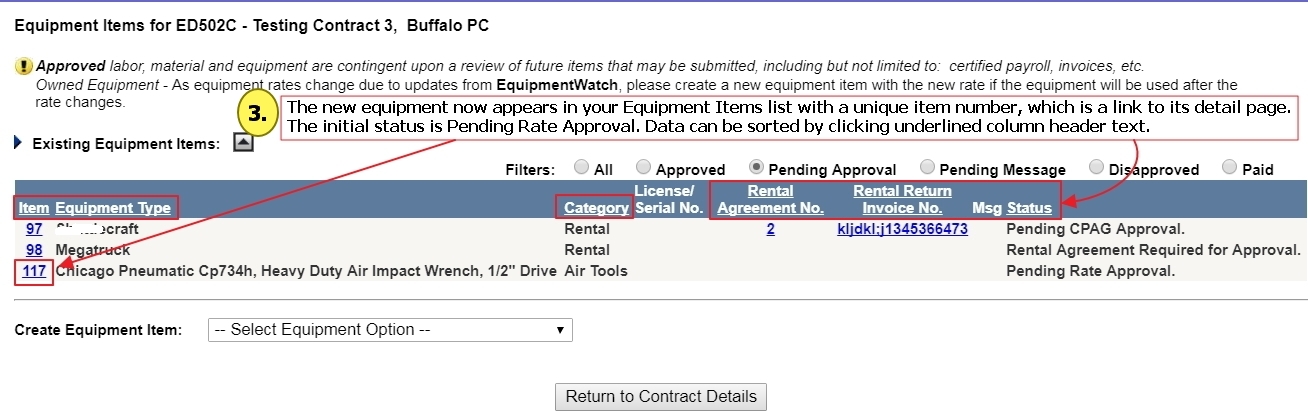
To create an equipment item from a piece being newly added to your inventory, follow the steps below.
Click Equipment Item Summary from the Contract Details toolbar
Select from the drop-down. Here, we will select Equipment is New / Add to On-Line inventory (i.e., a new piece not already added in the Step 1 process)