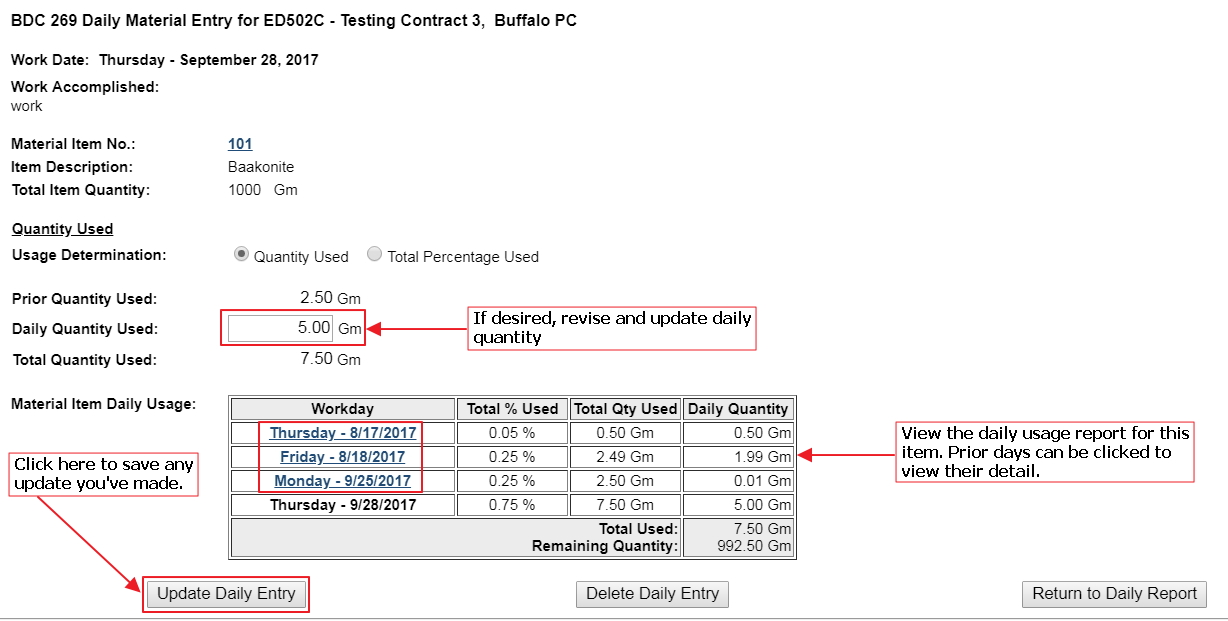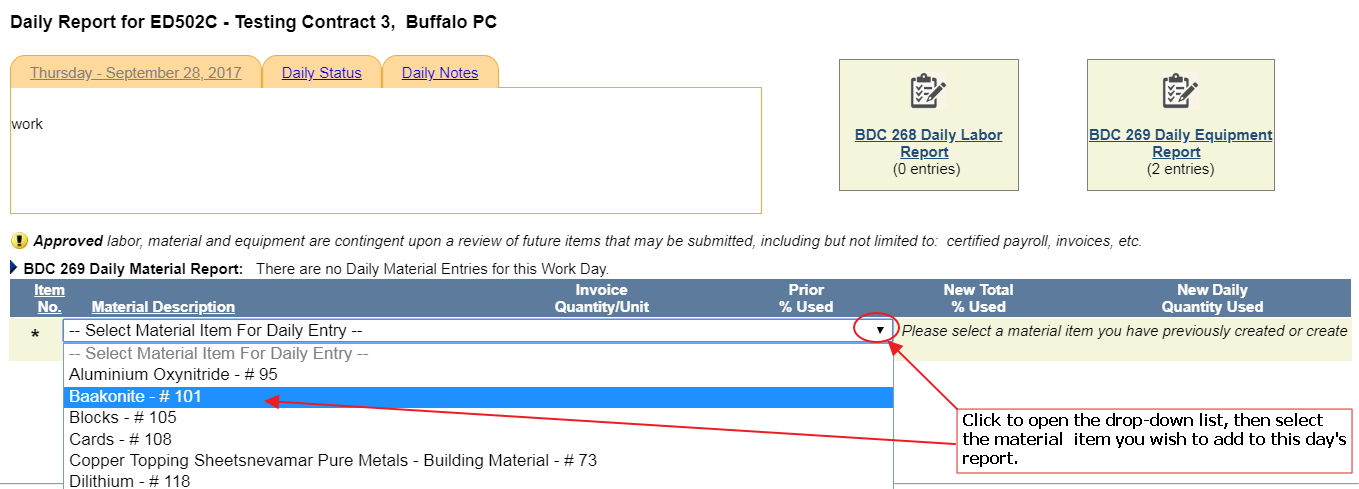
Navigate to the Material Report using the icon in the upper right of the Labor or Equipment Report; or you can reach it from the link on the Daily Summary page.
Once there, select an existing material item or Create Additional Material Item to be used on the Daily Report (see Create a New Material Item).
Adding an Existing Material Item to the BDC 269
Selecting an existing item from the drop-down list brings up its detail screen, where you can enter the detail on the Quantity Used for that material item.
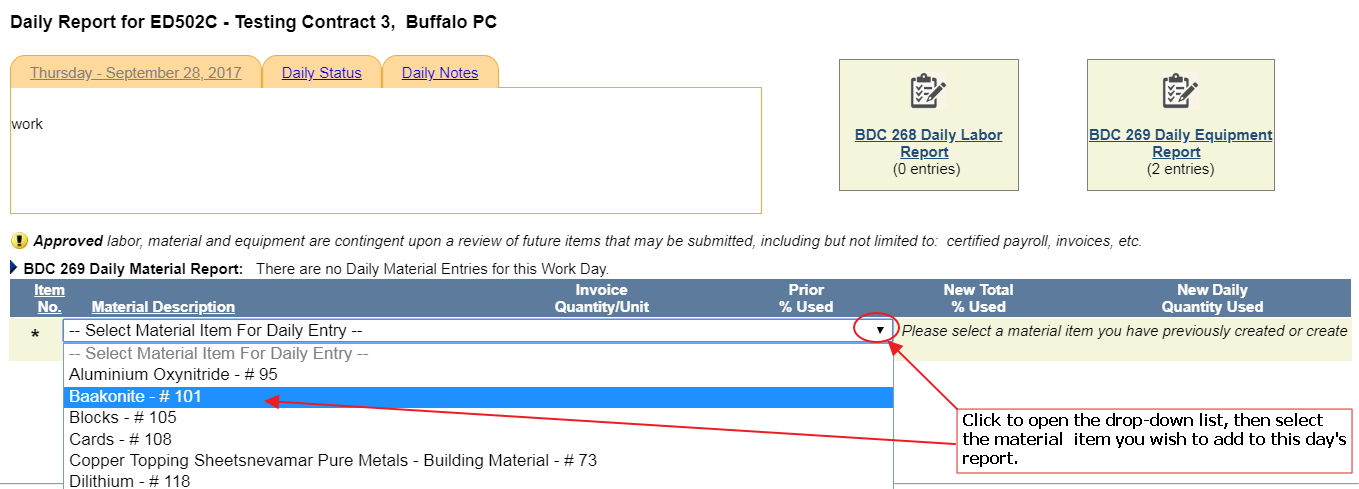
You’ll be prompted to choose your preferred usage method: daily quantity used or percentage of the total material used. Then enter the quantity or percentage and click the Add Daily Entry button.
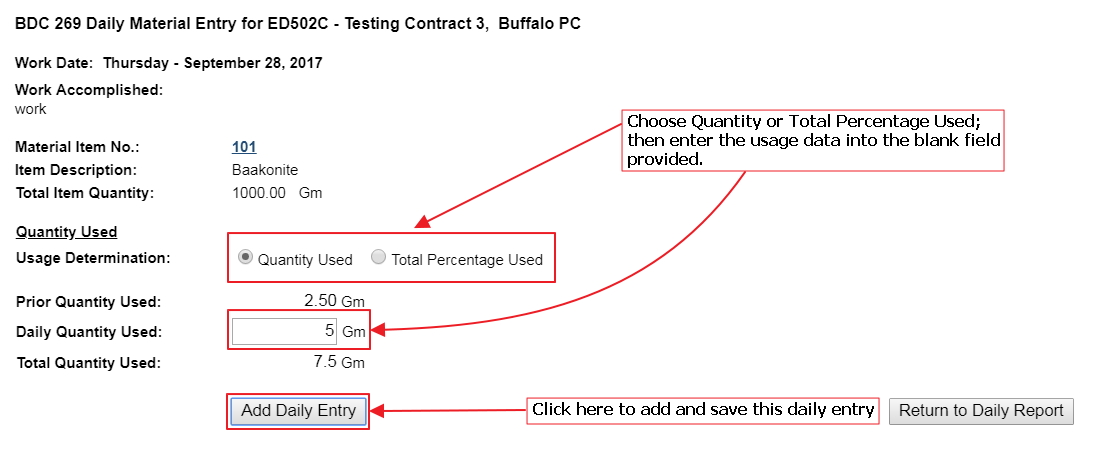
The item is now shown on the material list for this day’s report. Click on the item number to see a usage summary.
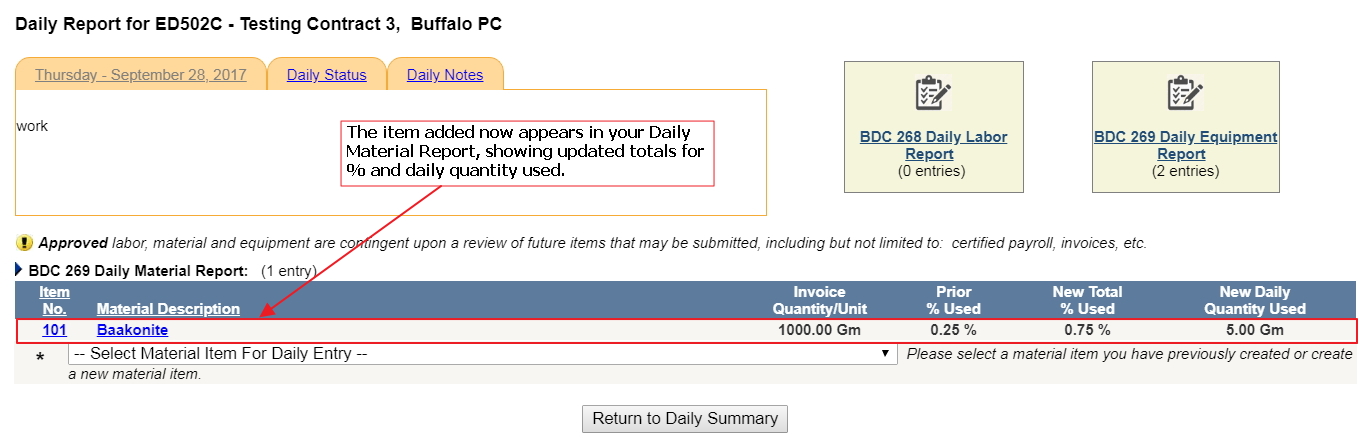
The table shows daily usage through the day for which you are reporting. If the daily has not yet been certified for submission to the EIC, then you can change the usage detail for this day. Otherwise you’ll need to request a return of the daily from the EIC.